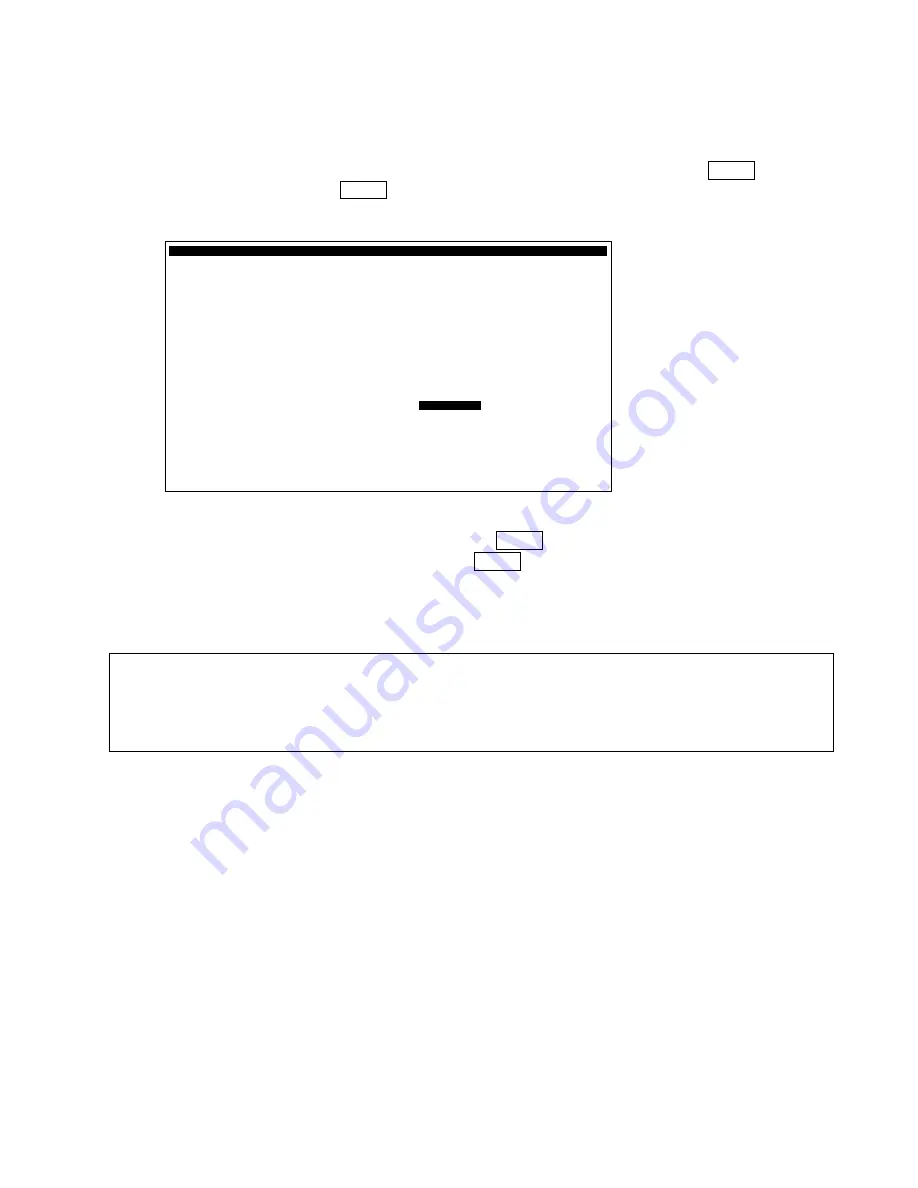
74
4-3. Programming with NPST-GR Software
5. Make sure that the source drive and the target drive are specified correctly. The “
source drive
” shows the
drive which the NPST-GR system disk is in. The “
target drive
” shows the drive onto which you want to
install NPST-GR.
When the source drive and the target drive are specified correctly, select “
YES
” and press
.
If not, select “
NO
” and press
. You will return to the previous screen.
When you select “
YES,
” the following screen will appear:
6. Check the message. To install, select “
YES
” and press
. The installation will start.
If you do not want to install, select “
NO
” and press
. You will return to the previous screen.
When the installation is complete, “
C:\NPST3
” will appear.
Note:
• When NPST-GR is installed successfully, the following files are stored in the NPST3 directory:
NPST.EXE
Contains a program which starts NPST-GR.
NPSTE.EXE
Contains the system program for NPST-GR.
NPST.HLP
Contains help messages.
NPSTP000.CIG
Contains information for printer control.
Enter
Enter
NPST-GR Installation Program Ver.3.1
The NPST-GR will be installed on drive C.
OK?
Y E S
N O
***************************************************
* Select YES, and the installation will start. *
***************************************************
Enter
Enter
Содержание FP1
Страница 1: ...PROGRAMMABLE CONTROLLER FP1 is a global brand name of Matsushita Electric Works Hardware ...
Страница 28: ...20 ...
Страница 98: ...90 ...
Страница 150: ...142 ...
Страница 208: ...200 ...
Страница 226: ...218 ...
Страница 280: ...272 ...






























