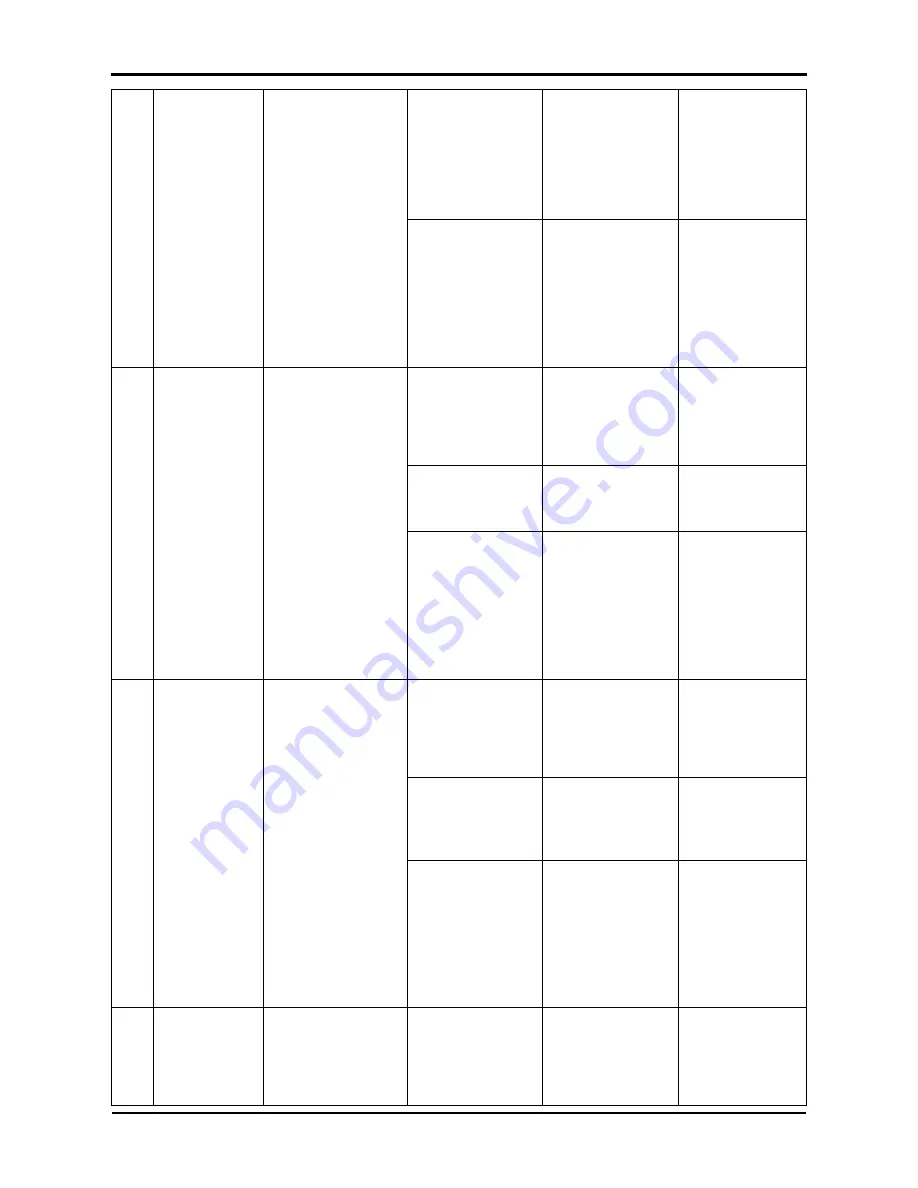
Rockhopper II series printers – Maintenance Manual
274
AP-74065, Rev. 1.2, 27/09/04
(2) Check the ink
ID sensor
connector for the
contact conditions.
• Redo the
connections of the
following
connectors :
• Junction board :
J401 – J418
• Mainboard : J133
– J134
→
Replacing the
JUNCTION board
assembly.
(3) The Mainboard
may be damaged.
• Replace the
Mainboard
assembly.
→
Replacing the
Mainboard
assembly,
HDD_Extension
board assembly,
HEAD_DRV
board assembly
and cooling fan
assembly.
(1) Check if the
message is still
displayed after
turning the power
off and then back
on again.
• When a message
is displayed : Go to
step (2)
-
(2) The amount of
waste ink inside
the tank reached
the specified level.
• Dispose of the
waste ink in the
waste bottle.
-
8 Warning
Waste INK
Tank
The waste tank will
soon be full.
(3) If initialization
does take effect
when the waste ink
is disposed of and
waste ink history is
initialized, the
Mainboard may be
damaged.
• Replace the
Mainboard
assembly.
→
Replacing the
Mainboard
assembly,
HDD_Extension
board assembly,
HEAD_DRV
board assembly
and cooling fan
assembly.
(1) Check if the
message is still
displayed after
turning the power
off and then back
on again.
• When a message
is displayed : Go to
step (2)
-
(2) The number of
times the ink tube
was used reached
the maximum
allowable times.
• Replace the ink
tube.
• Initializing CR
motor history.
→
Replacing the
steel bearer, tube
guide, CR tape
power cable and
ink tube.
9 Warning
Waste INK
Tank
The service life of
the ink tube will
soon be reached.
(3) If initialization
does take effect
when the CR
motor history is
initialized after the
ink tube is
replaced, the
Mainboard may be
damaged.
• Replace the
Mainboard
assembly.
→
Replacing the
Mainboard
assembly,
HDD_Extension
board assembly,
HEAD_DRV
board assembly
and cooling fan
assembly.
10 (Warning
Head Life)
The service life of
the print head will
soon be reached.
(1) Check if the
message is still
displayed after
turning the power
off and then back
on again.
• When a message
is displayed : refer
to step (2)
Содержание Rockhopper II 2H
Страница 1: ...Maintenance Manual MUTOH EUROPE N V AP 74065 Rev 1 2 27 09 2004 ...
Страница 3: ...Rockhopper II series printers Maintenance Manual 4 AP 74065 Rev 1 2 27 09 04 ...
Страница 5: ...Rockhopper II series printers Maintenance Manual 6 AP 74065 Rev 1 2 27 09 04 ...
Страница 7: ...Rockhopper II series printers Maintenance Manual 8 AP 74065 Rev 1 2 27 09 04 ...
Страница 13: ...Rockhopper II series printers Maintenance Manual 14 AP 74065 Rev 1 2 27 09 04 ...
Страница 29: ...Rockhopper II series printers Maintenance Manual 30 AP 74065 Rev 1 2 27 09 04 ...
Страница 201: ...Rockhopper II series printers Maintenance Manual 202 AP 74065 Rev 1 2 27 09 04 ...
Страница 255: ...Rockhopper II series printers Maintenance Manual 256 AP 74065 Rev 1 2 27 09 04 ...
Страница 318: ...Rockhopper II series printers Maintenance Manual 319 AP 74065 Rev 1 2 27 09 04 ...
















































