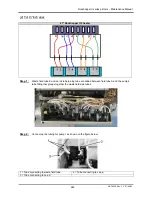Rockhopper II series printers – Maintenance Manual
257
AP-74065, Rev. 1.2, 27/09/04
8. MAINTENANCE
8.1. INTRODUCTION
This chapter provides information about the periodical services, part life, lubrication/bonding and transport.
Important :
¾
Before replacing parts, be sure to perform following operations.
Turn the machine power OFF.
Remove the product's electrical plug from the socket. Otherwise, you
may suffer electric shock or the machine’s electric circuits may be
damaged.
¾
Disconnect all cables from the machine. Not doing so could cause damage to
the printer.
Caution :
¾
Ensure there is sufficient space around the printer when performing maintenance
work.
¾
If you need to operate the printer with the cover removed for maintenance, be
careful not to get hurt by the moving parts.
¾
In the periodical services, the following work must be performed with one or more
assistant worker.
Removing/attaching the unit and the stand
Packaging the machine for transport
Содержание Rockhopper II 2H
Страница 1: ...Maintenance Manual MUTOH EUROPE N V AP 74065 Rev 1 2 27 09 2004 ...
Страница 3: ...Rockhopper II series printers Maintenance Manual 4 AP 74065 Rev 1 2 27 09 04 ...
Страница 5: ...Rockhopper II series printers Maintenance Manual 6 AP 74065 Rev 1 2 27 09 04 ...
Страница 7: ...Rockhopper II series printers Maintenance Manual 8 AP 74065 Rev 1 2 27 09 04 ...
Страница 13: ...Rockhopper II series printers Maintenance Manual 14 AP 74065 Rev 1 2 27 09 04 ...
Страница 29: ...Rockhopper II series printers Maintenance Manual 30 AP 74065 Rev 1 2 27 09 04 ...
Страница 201: ...Rockhopper II series printers Maintenance Manual 202 AP 74065 Rev 1 2 27 09 04 ...
Страница 255: ...Rockhopper II series printers Maintenance Manual 256 AP 74065 Rev 1 2 27 09 04 ...
Страница 318: ...Rockhopper II series printers Maintenance Manual 319 AP 74065 Rev 1 2 27 09 04 ...