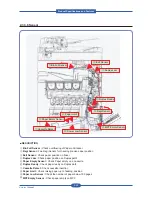Maintenance and Disassembly
Service Manual
3-1
3. Maintenance and Disassembly
Introduction
To avoid print quality and paper feed problems resulting from worn parts and to maintain your
machine in top working condition the following items will need to be replaced after the specified
number of pages or when the life span of each item has expired.
3.1 Maintenance
3.1.1 Precautions on Maintenance
■ Replacing
- The fuser is very hot. So turn the printer off and wait until the printer to cool before replacing it.
- To avoid the print quality problems, do not touch the surface of rollers. (transfer roller, pick up roller, feed
roller, Cartridge transfer)
■ Cleaning
- Make sure the power cord is unplugged before the cleaning.
- Do not use flammable liquid cleaner or spray products for cleaning.
- Avoid making scratches while cleaning the parts.
- Avoid direct contact by hand on the Transfer Roller.
- Avoid exposing inner parts for a long duration of time.
- The surface of OPC Drum can be affected by direct light if exposed for a long time.
(1~2 minutes is enough time for cleaning)
- OPC surface must not be scratched.
Содержание MFX-C4000
Страница 2: ......
Страница 14: ...Precautions Service Manual 1 6 ...
Страница 35: ...Service Manual 2 21 Video Controller Power Distribution Product Specifications and Features ...
Страница 37: ...Service Manual 2 23 Engine Controller Power Distribution Product Specifications and Features ...
Страница 39: ...Service Manual 2 25 DADF Block Diagram Product Specifications and Features ...
Страница 106: ...Maintenance and Disassembly Service Manual 3 44 ...
Страница 173: ...Alignment Troubleshooting Service Manual 4 67 Diagnostics Test Routines Other Reset Admin password ...
Страница 216: ...Alignment Troubleshooting Service Manual 4 110 ...
Страница 217: ...System Diagram Service Manual 5 1 5 System Diagram 5 1 Block Diagram 5 1 1 System ...
Страница 218: ...System Diagram Service Manual 5 2 5 1 2 Video Controller ...
Страница 219: ...System Diagram Service Manual 5 3 5 1 3 Engin Controller ...
Страница 220: ...System Diagram Service Manual 5 4 5 1 4 OPE Unit ...
Страница 221: ...System Diagram Service Manual 5 5 5 1 5 DADF ...
Страница 222: ...System Diagram Service Manual 5 6 5 1 6 SCF HCF ...
Страница 225: ...System Diagram Service Manual 5 9 5 2 3 OPE Unit ...
Страница 226: ...System Diagram Service Manual 5 10 5 2 4 DADF ...
Страница 227: ...System Diagram Service Manual 5 11 5 2 5 SCF HCF ...
Страница 228: ...System Diagram Service Manual 5 12 ...
Страница 237: ...Reference Information Service Manual 6 9 ...
Страница 238: ...Reference Information Service Manual 6 10 ...
Страница 239: ...Reference Information Service Manual 6 11 ...
Страница 240: ...Reference Information Service Manual 6 12 ...
Страница 273: ...Installation Service Manual 7 31 5 Connect the foreign device interface harness to video controller ...
Страница 279: ......
Страница 280: ...Muratec America Inc 3301 East Plano Parkway Ste 100 Plano Texas 75074 469 429 3300 Tel 469 429 3465 Fax www muratec com ...