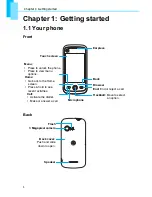Chapter 1: Getting started
2
Top
Side
Note:
The battery can also be charged while connected to a computer.
Earphone jack:
Use a headset for hands-free conversation or listening to music.
Power:
• Press and hold to turn the phone on or off.
• To save battery, quick press to turn the screen on or
off temporarily.
Volume:
Press up or down
to increase or decrease the
volume.
Shutter:
• Press to activate the
camera.
• In Camera mode, press to
take a photo or video.
Micro USB connector:
• Connect USB cable to PC
as a modem/USB mass
storage.
• Connect USB cable and the
AC adapter to charge the
battery.
Strap hole