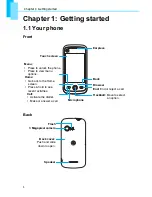Table of contents
iii
Creating a playlist.................................................................................................. 50
8.4 Google Talk................................................................................................ 51
8.5 Voice note .................................................................................................. 51
8.6 YouTube™ ................................................................................................. 52
Chapter 9: Navigation ......................................................................... 53
9.1 Using GPS tracker..................................................................................... 53
Turning on GPS..................................................................................................... 53
Hiding the GPS window........................................................................................ 53
Managing tracking data ......................................................................................... 54
9.2 Google Maps.............................................................................................. 54
Chapter 10: Tools ................................................................................ 55
10.1 Calculator................................................................................................. 55
10.2 Calendar ................................................................................................... 55
10.3 Clock......................................................................................................... 56
10.4 Note pad ................................................................................................... 57
Chapter 11: Management.................................................................... 58
11.1 Documents To Go ................................................................................... 58
Word To Go® Viewer........................................................................................... 58
Sheet To Go® Viewer ........................................................................................... 58
Slideshow To Go® Viewer ................................................................................... 59
PDF To Go® Lite .................................................................................................. 59
11.2 File browser ............................................................................................. 59
Managing files and folders .................................................................................... 59
11.3 RoadSync................................................................................................. 60
Set up RoadSync for the first time ........................................................................ 60
Customise RoadSync............................................................................................. 60
Start synchronisation ............................................................................................. 62
Update RoadSync .................................................................................................. 62
11.4 RoadSync calendar ................................................................................. 62
11.5 RoadSync mail......................................................................................... 62
11.6 Rss reader................................................................................................ 63
Chapter 12: Managing your phone .................................................... 64
12.1 Phone settings......................................................................................... 64
Wireless controls ................................................................................................... 64
Call settings ........................................................................................................... 64
Sound & display .................................................................................................... 64
Security & location................................................................................................ 65
Applications
..................................................... 66
SD card USB Mass Storage & phone storage
........................... 66
Date & time
..................................................... 66
Locale & text
.................................................... 66
About phone .......................................................................................................... 66
12.2 Changing basic settings......................................................................... 67
Date and time......................................................................................................... 67