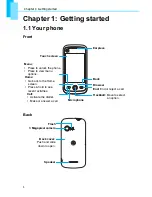Chapter 2: The basics
13
To adjust ringer volume
1. Tap
Application drawer
>
Settings
>
Sound &
display
.
2. Tap
Ringer volume
or press the Volume key on the
right side of your phone to activate the volume
window.
3. Tap the slider for the volume you want to adjust.
4. Do either of the following:
a. Drag the slider right to increase or drag the
slider left to decrease volume.
b. Tap
Silent mode
to set the phone to silent mode
or drag down the slider until it clicks in place to switch to silent mode.
Note:
when the phone is set to silent mode, all sounds are turned off except
media and alarm.
3. Tap
OK
to save your settings.
4. Tap
to exit the menu.
To adjust in-call volume
1. During a phone call, press the Volume key on the
right side of your phone.
2. Increase or decrease the volume by:
•
Pressing the Volume key up or down.
•
Using your finger to drag the slider left or right.
To adjust media volume
1. Tap
Application drawer
>
Settings
>
Sound &
display
.
2. Tap
Media
volume
to activate the volume window.
3. Tap the slider for the volume you want to adjust.
4. Increase or decrease the volume by:
•
Pressing the Volume key up or down.
•
Using your finger to drag the slider left or right.
5. Tap
OK
to confirm.
Ringer volume slider
In-call volume
slider
Media volume
slider