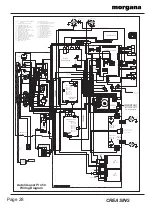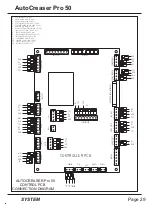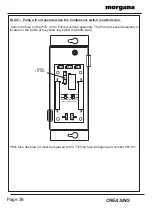AutoCreaser Pro 50
SYSTEM
Page 35
FAULT:- ‘NO SYNC’ appears on touchscreen. (Machine will not boot up).
CAUTION.
NOTE.
1. CHECK THE ATX POWER SUPPLY AS FOLLOWS:-
2. CHECK THE ITX MOTHER BOARD AS FOLLOWS:-.
(i) Disconnect the 20/24 way ATX power supply connector from the ITX Motherboard.
(ii) Using a piece of tinned copper wire, short out the GREEN and BLACK wires of the
connector as shown in FIG.1 below
(iii) With the ATX power supply switched on, use a multi meter to measure the voltage across
the RED and BLACK wires of one of the 4 way connectors.
The measured voltage should be between 4.75V to 5.25V. Anything below 4.7V should be
regarded as suspect and the power supply should be replaced.
(iv) With the ATX power supply switched on, use a multi meter to measure the voltage across
the YELLOW and BLACK wires of one of the 4 way connectors.
The measured voltage should be between 11.75V to 12.25V. Anything below 11.7V should
be regarded as suspect and the power supply should be replaced.
(i) Remove the 3V lithium disc battery from the ITX mother board and check the voltage using
a multi meter. If the voltage is less than 1.5V replace the ITX mother board. If the voltage is
more than 1.5V refit the battery to the board.
1. RISK OF EXPLOSION IF BATTERY IS REPLACED BY AN INCORRECT TYPE.
2. DISPOSE OF BATTERIES ACCORDING TO THE MANUFACTURERS INSTRUCTIONS.
(ii) With the power to the machine turned on, link pins 3 & 4 of the connector shown in FIG.2
with a small flat bladed screwdriver. The fan on the board will start spinning, wait for 30
seconds and the machine will restart and boot up as normal.
When the power to the machine is turned off and back on again the procedure of linking
pins 3 & 4 must be repeated to restart the machine. This is therefore only a short term fix to
get the customer up and running, if a replacement ITX mother board is not readily available.
FIG.1
TINNED COPPER WIRE LINK
Содержание AutoCreaser Pro 50
Страница 9: ...SYSTEM AutoCreaser Pro 50 Page 9 BLANK PAGE ...
Страница 12: ...Page 12 CREASING BLANK PAGE ...
Страница 23: ...SYSTEM Page 23 AutoCreaser Pro 50 BLANK PAGE ...