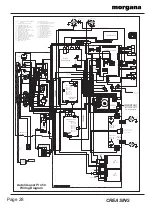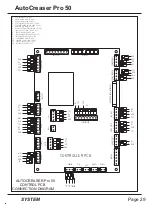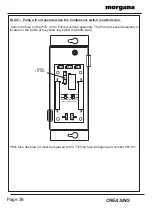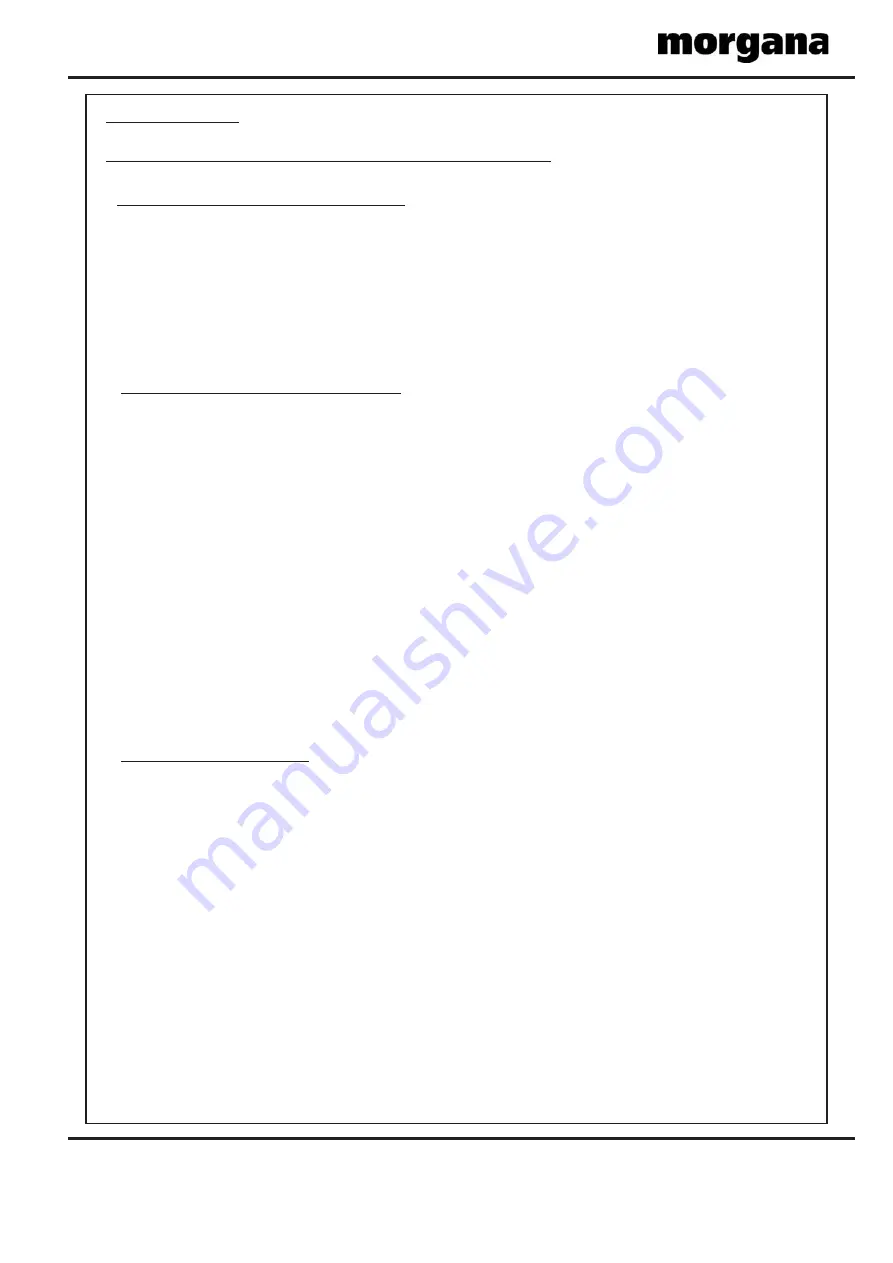
Removal/ replacement of Gapset Mechanism
Operator Block Replacement
Eccentric Bearing Housings
Setting the gap set
1. With the creaser mechanism raised up as previously discussed, and securely
supported, access to the two operator blocks can be found.
2. Removal of the blocks are achieved by unscrewing the locating allen screws
in the rear, these fix the blocks to the shaft, which can then be slid sideways
from the side plates. Note:- The operator side block is located with a hole in
the shaft and the rear block is clamped to the shaft with these screws.
The end housings of the top infeed roller are used to adjust the gap and contain the
bearings, they can be removed as follows.
1. Remove the double sided drive belt.
2. Remove the bottom infeed roller flanged pulley from the shaft by unscrewing the two
allen screws and drawing off from the shaft.
3. Align the lug of the eccentric with the aperture through the sideplate and slide the
roller assembly carefully through the hole.
4. Remove the pulley from the shaft end and draw off the eccentric bearing housing.
5. The second bearing remains in the other side plate and can be removed as follows.
6. Remove the shoulder bolt securing the drive pulley located on the end of the bottom
infeed roller, remove the pulley and the washers.
7. Remove the securing circlip from the outside of the eccentric and withdraw the
housing from the side plate.
Refitting is the reverse procedure to the above.
1. The operator block on the nearside is located on its shaft by the socket set
screw in a hole. Using the lever at the infeed end, the roller should be adjusted
down to pinch a strip of paper 80 gsm x 20 wide (slight slip should be felt).
2. The operator block on the far side is clamped by a socket set screw onto the shaft.
3. With a second strip of paper 80 gsm x 20 wide between the rollers on the far side,
adjust this block down using an allen key as a lever in the screw until the same
tension is felt whilst pulling the paper (slight slip should be felt). Lock the screw and
retest by pulling both strips of paper, when the correct equal feel is achieved then
finally lock both screws.
SECTION 9
Page 26
CREASING
Содержание AutoCreaser Pro 50
Страница 9: ...SYSTEM AutoCreaser Pro 50 Page 9 BLANK PAGE ...
Страница 12: ...Page 12 CREASING BLANK PAGE ...
Страница 23: ...SYSTEM Page 23 AutoCreaser Pro 50 BLANK PAGE ...