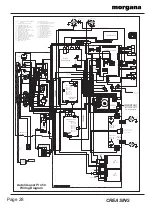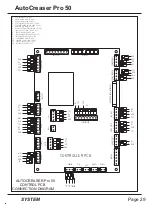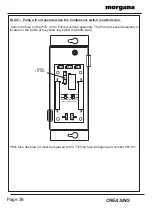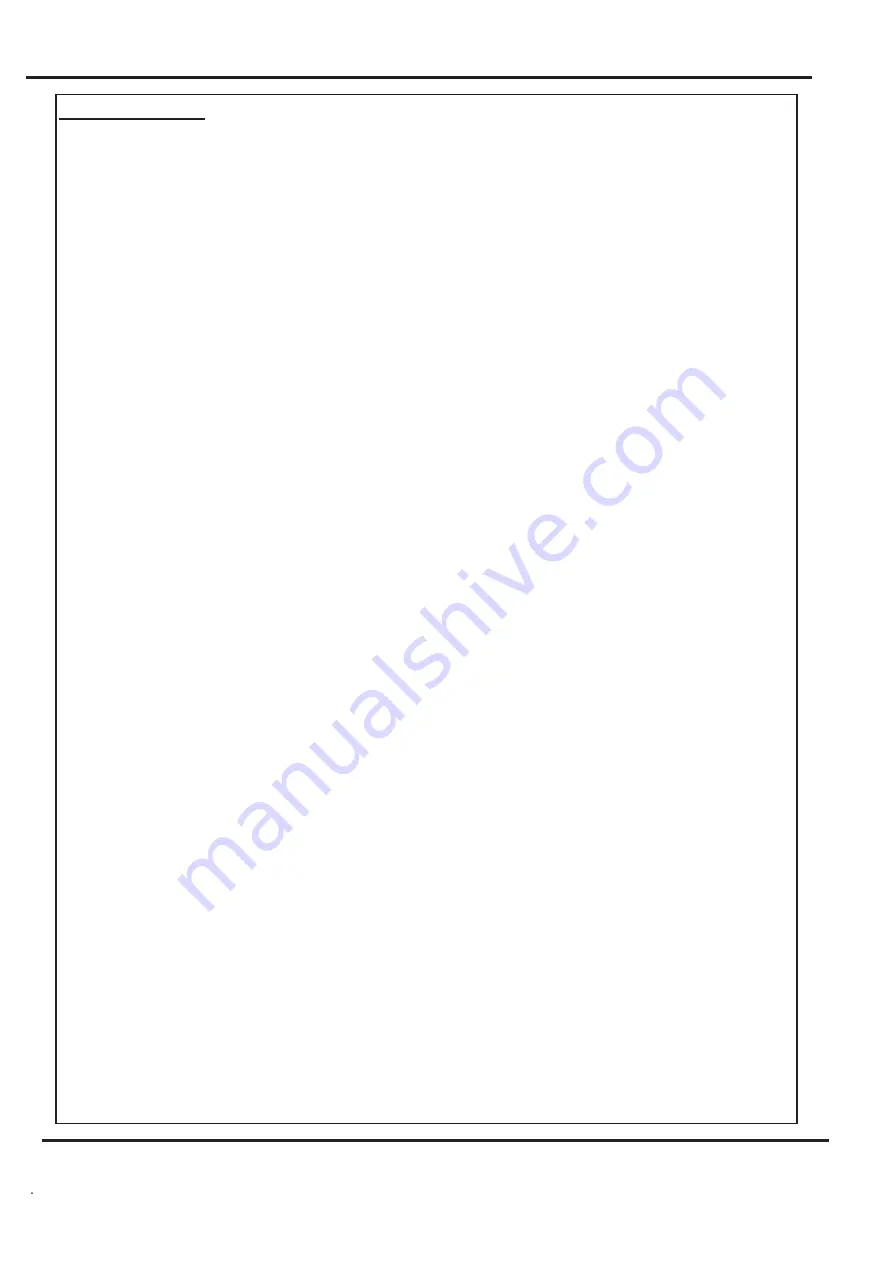
AutoCreaser Pro 50
SYSTEM
Page 31
SECTION 10
The
uses a beam projected across the machine just in front of the blade and
above the paper path, when the beam is broken the machine will stop. The receiver is housed in
the Side Plate of the machine and is on the Operator Side, whilst the transmitter is housed in the
Side Plate of the machine on the Lay Side.
Crunch Sensor
10.3 Ensure there is no paper in the machine before adjusting the sensitivity control pot
on the Main Circuit Board, fully anticlockwise.
10.4 Ensure the appropriate Yellow LED is off and feed a folded sheet of paper down
between the Input Roller & the Creasing Blade until it crumples - the display will
show Error Screen 02 and the indicator LED should come on as the paper breaks the
beam.
Содержание AutoCreaser Pro 50
Страница 9: ...SYSTEM AutoCreaser Pro 50 Page 9 BLANK PAGE ...
Страница 12: ...Page 12 CREASING BLANK PAGE ...
Страница 23: ...SYSTEM Page 23 AutoCreaser Pro 50 BLANK PAGE ...