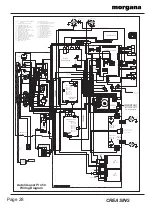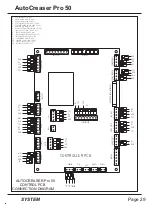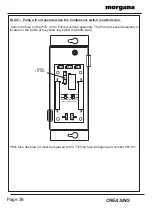Page 30
CREASING
SECTION 10
Optical Sensors -
With blades removed the optical sensors are accessible for cleaning on either side of the
creaser unit - use a soft brush or cloth to remove any dust that may have collected onto
the sensor lens.
Cleaning and Setting
Cleaning the Sensors
Setting the Sensors
See the Autocreaser Pro 50 Operators Manual (70-171), Trouble Shooting section, for
instructions of how to clean the Lead Edge Sensors; and the Clean Lead Edge Sensor
Warning screens.
all have indicator LED's on the Main
Control Board. The sensitivity of the Sensors
can be adjusted individually by adjusting the
appropriate Potentiometer on the Main Control
Board using a small insulated electrical screwdriver.
The Detectors have no adjustments.
The
registers the lead edge of the sheet to within 0.1mm. Its correct
setting is extremely critical to the performance of the machine and
The sensitivity of the Lead Edge Sensor can be adjusted with the Crease Edge pot (VR4) as
follows:-
Manual adjustment of the Crease Edge pot (VR4), (steps 10.1& 10.2 below), is not necessary
for machines that have Lead Edge Auto Sensing. (i.e. machines with a Serial No. 730419 or
higher; or earlier machines that have been upgraded). Upgraded machines will have a main
processor revision of A1.3x1or higher and a touchscreen software revision of AC5.0x3 or
higher.
10.1 Ensure the Red LED3 on the Main Control Board is Off. Place an 80gsm sheet on the
Loading Table with its Lay Edge against the Fixed Side Lay. Slide the sheet up to the
Input Rollers & rotate the machine by hand to drive the sheet through the Lead Edge
Sensor. The display will show Error Screen 60, and LED3 should come on as the
sheet passes through the sensor beam.
10.2. Ensure there is no paper in the machine before setting the sensitivity. This is done by
adjusting the Crease Edge pot (VR4) on the Main Circuit Board. Turn the pot fully
anti-clockwise. Turn the pot clockwise until LED3 is just On, and then back anti-
clockwise 60° (i.e. about 10 clock minutes).
If LED3 does not illuminate when VR4 is turned fully clockwise then set at the 6 o’clock position.
The Sensors
VR4
VR4
VR4
Fully anti-clockwise Posn.
6 o’clock Posn.
9 o’clock Posn
Lead Edge Sensor
any adjustment of its
sensitivity will require re-calibration of the machine.
Note:-
Note:-
Содержание AutoCreaser Pro 50
Страница 9: ...SYSTEM AutoCreaser Pro 50 Page 9 BLANK PAGE ...
Страница 12: ...Page 12 CREASING BLANK PAGE ...
Страница 23: ...SYSTEM Page 23 AutoCreaser Pro 50 BLANK PAGE ...