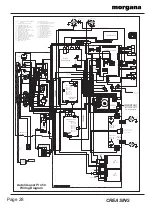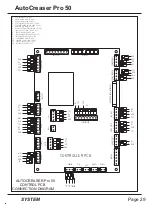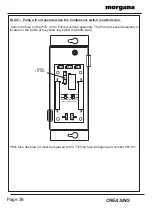Page 24
CREASING
SECTION 9
ITX BOARD REPLACEMENT.
ITX BOARD PSU REPLACEMENT.
The ITX mother board supplies the graphics to the touch screen display, to remove.-
1. Switch the mains power off.
2. Cut cable ties and unplug the all plugs.
3. Unscrew the four fixing screws attaching the board to the plate and remove from the
machine.
Note. the RAM should stay with the board.
Refitting is a reverse procedure to the above.
If using the existing USB stick the machine calibration will be as before but using a new
stick will lose the settings and will mean recalibrating the machine.
The ITX PSU supplies power to the mother board and the main control PCB and is housed
within the compressor compartment, to remove.-
1. Switch the mains power off.
2. Remove both the compressor cover and rear cover.
3. Cut cable ties and unplug all plugs including the mains supply plug in the rear.
4. Unscrew the four fixing screws attaching the bracket to the main frame and remove from
the machine.
5. Remove the four fixing screws attaching the PSU to the bracket and slide the units apart.
Refitting is a reverse procedure to the above, ensure the power switch is in the on position
prior to replacing the compressor cover .
BOARD REPLACEMENT. STEPPER DRIVE PCB
BOARD REPLACEMENT. SMALL STEPPER DRIVE PCB’s
The Stepper Driver board supplies the power to both Blade motor and main Drive motor
and can be removed whilst located on the machine.
Switch the mains power off.
Cut cable ties and unplug the four green plugs.
Take note of the two spade terminals on each board and remove.
Unscrew the five fixing screws attaching the board to the plate and remove from the
machine.
Refitting is a reverse procedure to the above.
Check that the switch positions on SW1, SW2, SW3, and SW4 are correct, see wiring diag.
The two Small Stepper Driver boards supply power to the Motorised Valve and the
Vacuum Drum Motor.
1. Switch the mains power off.
2. Unplug the green plugs and spade terminals.
3. Unscrew the four fixing screws attaching the board to the plate and remove from the
machine.
Refitting is a reverse procedure to the above.
Check that the switch positions on SW4, and SW5, are correct, see wiring
diag.
IMPORTANT:-
IMPORTANT:-
Содержание AutoCreaser Pro 50
Страница 9: ...SYSTEM AutoCreaser Pro 50 Page 9 BLANK PAGE ...
Страница 12: ...Page 12 CREASING BLANK PAGE ...
Страница 23: ...SYSTEM Page 23 AutoCreaser Pro 50 BLANK PAGE ...