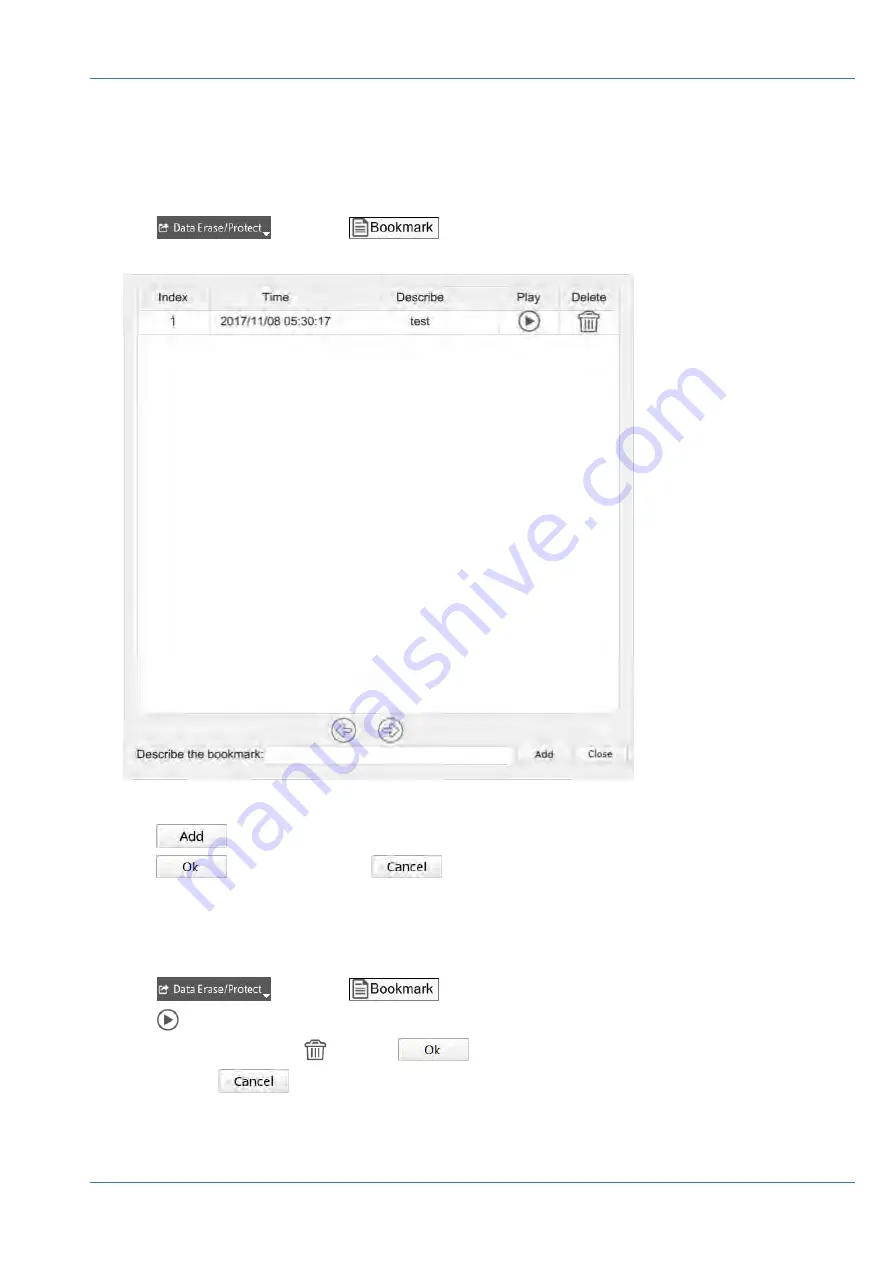
Set Data Bookmarked
Follow the steps to bookmark a section of recoded data.
1. Scroll the time bar and select preferred time to set data bookmark.
2. Click
and select
. The “Bookmark list” window will appear like the fol-
lowing picture.
3. Name the bookmark under
Describe the bookmark
.
4. Click
and a confirmation dialog will pop up.
5. Click
to proceed, or click
to stop.
Play/Delete Bookmarks
1. Click
and select
to display the Bookmark list.
2. Click
to play bookmarked video.
3. To delete bookmark, click
and click
after confirmation window pops-up to delete the book-
mark, or click
to stop.
Playback / Export
Playback Control Bar
73 / 85
Содержание MOVE NVR-16
Страница 1: ...User Manual MOBOTIX MOVE NVR 8 16 Mx S NVR1A 8 16 POE 2020 MOBOTIX AG V1 1_8 6 2020...
Страница 8: ......



























