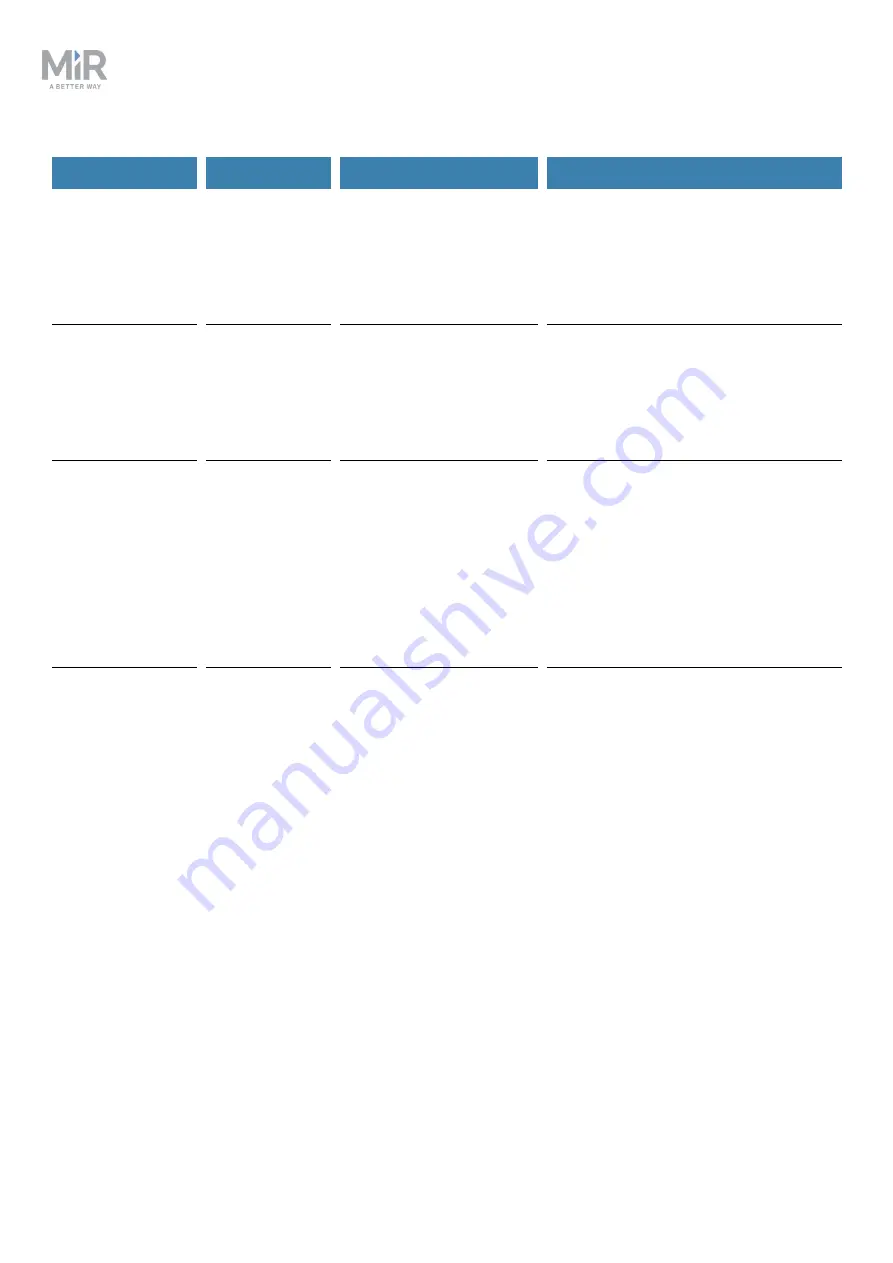
Troubleshooting guide (en) 07/2020 - v.1.1 ©Copyright 2019-2020: Mobile Industrial Robots A/S.
40
Error code
Error type
Description
Solution
5102, "Missing
data from
camera: Time
since last frame
[s] "
Hardware
error.
Can resolve
itself.
See error
to connect to camera."
on page 17
5103, "Lost
connection to
camera: Time
since last frame
[s] "
Hardware
error.
Can resolve
itself.
See error
to connect to camera."
on page 17
9000,
"Diagnostics
monitoring: Stale
error (Expected
diagnostics
messages
missing)"
Hardware
error.
Can resolve
itself.
The robot computer is
expecting diagnostics
messages that have not
arrived in time. The
error should describe
which diagnostics
message is missing.
Depending on the description in the
error code, check various fields in
Hardware Health
to locate the exact
error. Browse the troubleshooting
guides on the Distributor site to see if
any of them describe the situation
you are experiencing. If not, contact
Technical Support.
10101,
<actionname>
aborted -
<current_
action_name>
failed to start
(
<status>
)"
Mission error.
Requires
interaction.
An action in your
mission cannot be
completed. An
exception has been
thrown that was not
caught in your mission.
The reason for the
failure is described in
the error code text.
Review the mission you tried to
execute. Verify that the chosen
actions are executable, such as
ensuring that positions are part of the
active map. Consider adding a
Try/Catch action to provide the robot
with an alternative action if the
attempted action failed. This will
prevent the error from appearing in
future cases.









































