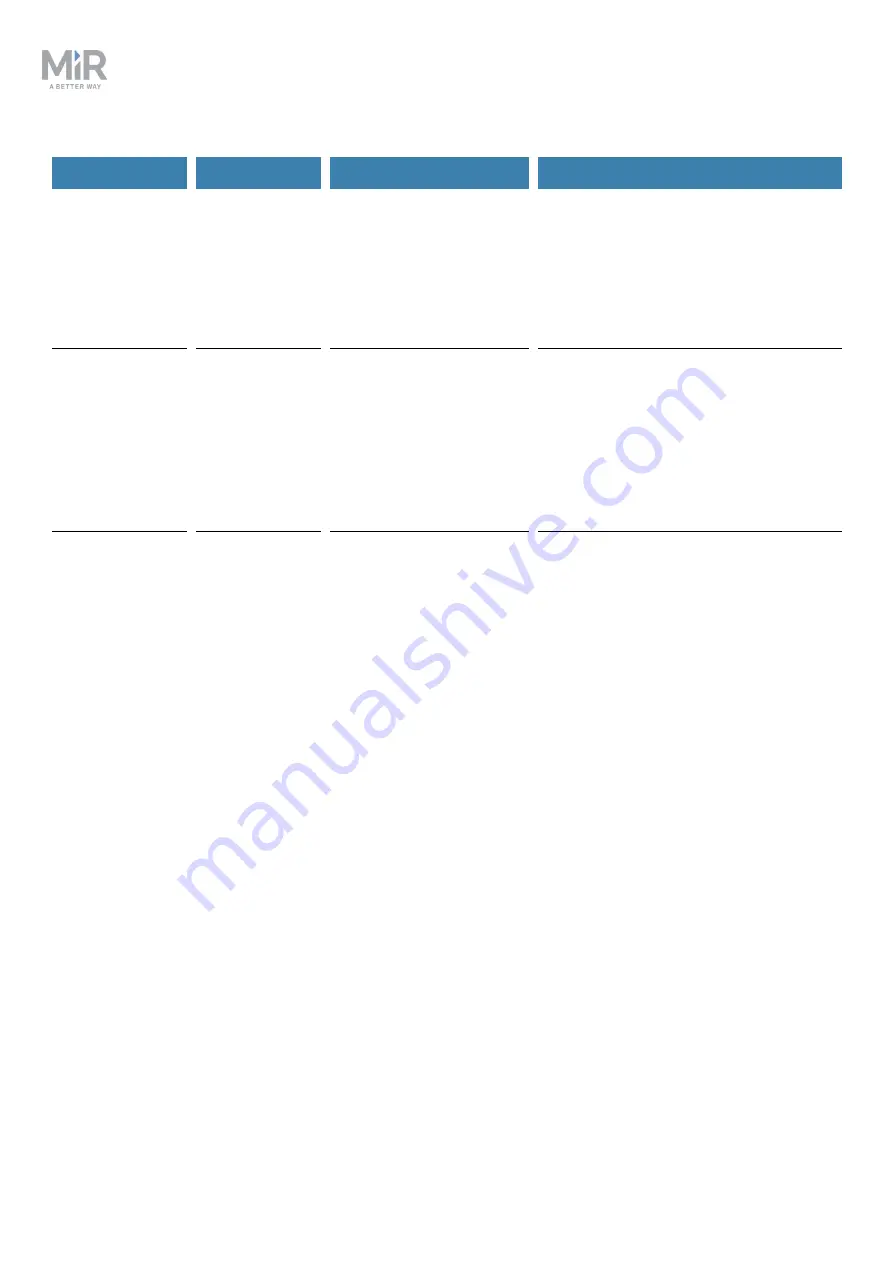
Troubleshooting guide (en) 07/2020 - v.1.1 ©Copyright 2019-2020: Mobile Industrial Robots A/S.
24
Error code
Error type
Description
Solution
10112, "Unable
to drive
autonomously
as an unknown
cart is
attached"
Mission error.
Requires
interaction.
The robot has been
turned off and then
turned on again while a
cart is attached to the
hook.
Manually make the robot release the
cart through the hook robot interface.
To reattach the cart, use a pick up cart
action, and allow the robot to read the
QR code to determine which cart it is
towing.
10120, "Failed
to reach goal
position
'
<position_
name>
'"
Mission error.
Requires
interaction.
The position you would
like the robot to move to
is blocked by an
obstacle.
Check that the area you would like to
move the robot to is clear. Consider
adding a Try/Catch action to provide
the robot with an alternative action if
the attempted action failed. This will
prevent the error from appearing in
future cases.
10198, "Invalid
action
parameters.
Update mission
list before
running again"
Mission error.
Requires
interaction.
One of the parameters
you have set in your
mission is invalid.
Review the failed mission. This can
often happen if you choose to use a
template mission where one of the
parameters has not been edited to fit
your map or after a software update,
some action requires more defined
parameters.
If you cannot find the issue, open the
mission editor and save the mission
again, or save a copy of the mission
and run the copy instead.






























