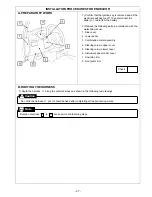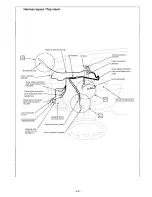- 37 -
REGISTRATION AND OPERATION CHECK PROCEDURES
(1) Operation check of remote controller
Perform the operation check in the following procedure.
1) Perform the engine start operation.
①
Push Function SW short once. .
②
While Start Mark is blinking,
push Start SW until sounding Buzzer.
Go to
Troubleshooting A.
OK
NG
- Before starting the work, refer to the drawing in the owner’s manual to confirm the name and use of the
controls on the remote controller.
-
Release the Switch Lock referring to the drawing in the owner’s manual if the Switch Lock Mark ( )
lights when the switch of the remote controller is pushed.
- Replace the battery for the new article referring to the owner’s manual if the Battery Mark ( ) lights
when the switch of the remote controller is pushed.
Beep
!
Never perform the registration and operation check procedures simultaneously on some vehicles to
prevent duplicated registration.
Caution
!
!
- The remote controller should be checked with the (-) terminal of the vehicle’s battery disconnected.
- For how to install batteries, refer to the owner’s handbook.
Caution
!
Note
Check
→
Start Mark blinks approx. 3 seconds.
→
Buzzer sounds, and the idling
time, Transmission, Start Mark
lights approx. 3 seconds.
In case
idling time is
10 minutes.
In case
idling time is
30 minutes.
Содержание MZ360360EX
Страница 6: ... 6 ...
Страница 7: ... 7 ...
Страница 16: ... 16 ...
Страница 17: ... 17 ...
Страница 28: ... 28 ...
Страница 29: ... 29 ...
Страница 42: ... 42 Circuit Diagram ...
Страница 43: ... 43 ...
Страница 44: ... 44 Troubleshooting P 38 step 2 ...
Страница 45: ... 45 P 38 step 2 3 ...
Страница 46: ... 46 P 41 step 3 3 ...
Страница 47: ... 47 P 51 terminal No 3 P 51 ...
Страница 48: ... 48 P 51 P 51 terminal No 13 ...
Страница 49: ... 49 P 51 terminal No 24 P 51 terminal No 18 ...
Страница 50: ... 50 ...