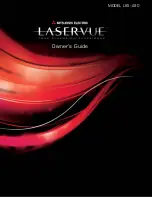8
Cl eaning Recommendations
Normally, light dusting with a dry, non-scratching duster
will keep your TV clean. If cleaning beyond this is
needed, please use the following guidelines:
First turn off the TV and unplug the power cord from the
power outlet.
Occasionally clean dust build-up from the air-intake
grilles on the back and sides of the TV. Clean using a
vacuum cleaner with a brush attachment.
Top and Sides of the TV
Without applying pressure, gently wipe down your
•
TV with a soft, non-abrasive cloth such as cotton
flannel or a clean cloth diaper, lightly moistened
with water. Dry with a second dry, soft, non-abra-
sive cloth.
For oily dirt, add a few drops of mild liquid deter-
•
gent, such as dishwashing detergent, to the water
used to moisten the cloth. Rinse with a second
cloth moistened only with water. Dry with a third
dry, soft, non-abrasive cloth.
Glossy Surfaces
Use the soft cleaning cloth supplied with the TV.
•
Clean the cloth before each use by shaking or
brushing to remove any residual dirt particles.
•
Gently wipe down the glossy surfaces of your TV with
the soft cloth. Do not apply pressure while wiping.
•
If necessary, lightly dampen the soft cloth with
water. Do not use chemical or abrasive cleaners.
•
Wash the soft cloth by hand or machine. Use only
mild soap.
Screen
Follow the instructions for the top and sides, wiping
•
gently in an up and down motion.
Clean the entire screen evenly, not just sections of
•
the screen.
Do not allow liquid to drip down the screen, as
•
some liquid may enter the TV through the gap
between the screen and screen frame.
You may purchase Mitsubishi Screen Cleaner, part
•
number CLEANER-VSS, by calling (800) 553-7278.
General Cleaning Precautions
DO NOT allow liquid to enter the TV through the
•
ventilation slots or any crevice.
DO NOT use any strong or abrasive cleaners, as
•
these can scratch the surfaces.
DO NOT use any cleaners containing ammonia,
•
bleach, alcohol, benzene, or thinners, as these can
dull the surfaces.
DO NOT spray liquids or cleaners directly on the
•
TV’s surfaces.
DO NOT scrub or rub the TV harshly. Wipe it gently.
•
Содержание LaserVue L65-A90
Страница 1: ...MODEL L65 A90 Owner s Guide...
Страница 2: ......
Страница 70: ...70 Appendices This page intentionally left blank...
Страница 95: ......