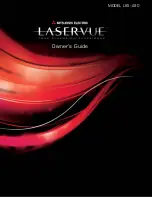1. Television Overview
11
Front-Panel Indicators
Off
Steady On
Slow Blinking
Fast Blinking
STATUS Indicator
LED Color
TV Condition
Additional Information
None
Normal TV on or standby condition.
Normal operation.
Yellow
TV is too hot.
The TV will display a warning message and shut off if it overheats.
•
Ambient room temperature may be too high. Turn off the TV
and let the room temperature drop.
•
Clear blocked air vents. Ensure at least a four-inch clear-
ance on all sides of the TV.
Red
TV may require service.
Turn off the TV and unplug the set from the AC power source.
Wait one minute and then plug the set back in. See Appendix E .
If the LED is still on, contact your dealer or a Mitsubishi Autho-
rized Service Center. Go to www.mitsubishi-tv.com or call
1-800-332-2119 to receive Authorized Service Center information.
POWER Indicator
LED Color
TV Condition
Additional Information
None
TV is powered off.
Normal operation.
Blue
TV is powered on.
Normal operation.
Blue
TV powered off, auto-on timer is set. Normal operation. TV can be turned on at any time.
Blue
TV just plugged into AC outlet.
•
Wait approximately two minutes for blinking to stop before
turning on. Normal operation.
AC just restored after power failure.
•
TV is rebooting after System
•
Reset used.
TV is rebooting after power
•
fluctuation or receiving abnor-
mal digital signals from a digital
channel or digital device.
You have begun the procedure
•
to update software from an
authorized flash memory device.
Front Panel Indicators
STATUS
1.
indicator. Off during normal TV operation.
POWER
2.
indicator. Lit when TV is powered on;
flashes slowly when TV is powered off and the
auto-on TV Timer is set. Flashes quickly immedi-
ately after the TV has been plugged into a power
outlet.
POWER and STATUS
Indicator LEDs
Содержание LaserVue L65-A90
Страница 1: ...MODEL L65 A90 Owner s Guide...
Страница 2: ......
Страница 70: ...70 Appendices This page intentionally left blank...
Страница 95: ......