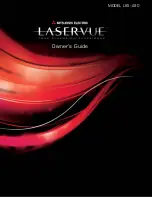7
Tran sportation Screws
REMOVE AND SAVE TRANSPORTATION
SCREWS BEFORE WATCHING TV
1.
With the transportation
screws still secured in
place, move the TV as close
as possible to its final
position.
2.
Remove the four trans-
portation screws using
the 5-mm Allen wrench
provided with the acces-
sories.
3.
Slide the four screw-
hole covers into place.
4.
Place the screws, Allen
wrench, and the instruc-
tion sheet in the clear
plastic bag provided.
5.
Secure the bag to the
back of the TV using the
plastic holding pin pro-
vided. Otherwise, store
the bag in the Welcome Kit box.
6.
Using care,
gently
set the TV in its viewing position.
When you move the TV in the future, rein-
stall the transportation screws to protect
the internal screen.
Step 3
4 Transportation Screws
(M6 X 20, 1.0 mm pitch)
5 mm Allen Wrench
Instruction Sheet
Holding Pin
Steps 4 and 5
Step 2
This TV uses four transportation
screws to protect the internal
screen from damage when the
TV is shipped or moved.
Ins tallation and Operating Notes
Stand and Wall-Mount Requirements
CAUTION:
Use this Mitsubishi TV model only with the
Mitsubishi stand or wall-mount kit shown here. Other
stands or wall-mounts may damage the TV or result
in instability and possibly cause injury. Contact your
Mitsubishi dealer for information on purchasing a stand
or wall-mount. Mitsubishi recommends you hire a
professional installer to mount the TV on the stand or to
perform the entire wall-mount installation.
TV Model
Stand Model
Wall-Mount Kit
L65-A90
LFB-65
LWM-65
NOTE TO CATV SYSTEM INSTALLER:
THIS
REMINDER IS PROVIDED TO CALL THE CATV SYSTEM
INSTALLER’S ATTENTION TO ARTICLE 820-40 OF THE
NEC THAT PROVIDES GUIDELINES FOR THE PROPER
GROUNDING AND, IN PARTICULAR, SPECIFIES THAT
THE CABLE GROUND SHALL BE CONNECTED TO THE
GROUNDING SYSTEM OF THE BUILDING, AS CLOSE
TO THE POINT OF CABLE ENTRY AS PRACTICAL.
Moving the TV
Before moving the TV, reinstall the four transporta-
•
tion screws. See “Transportation Screws” on this
page .
Always inspect the TV for damage after moving
•
it. If the cabinet or screen is physically damaged,
DO NOT connect the TV to an AC outlet. DO NOT
power on the TV until it has been repaired by quali-
fied service personnel authorized by Mitsubishi
Digital Electronics, America. See “Service and
Customer Support” on the opposite page .
Internal Fans
Internal cooling fans maintain proper operating temperatures
inside the TV. It is normal to hear the fans when you first turn
on the TV and during quiet scenes while viewing the TV.
Note:
Features and specifications described in this
owner’s guide are subject to change without notice.
Содержание LaserVue L65-A90
Страница 1: ...MODEL L65 A90 Owner s Guide...
Страница 2: ......
Страница 70: ...70 Appendices This page intentionally left blank...
Страница 95: ......