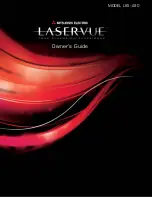Contents
Important Information About Your TV
Important Safety Instructions
. . . . . . . . . . . . . . . .
4
Installation and Operating Notes
. . . . . . . . . . . . .
7
1 Television Overview
Welcome Kit
. . . . . . . . . . . . . . . . . . . . . . . . . . .
9
Special Features of Your TV
. . . . . . . . . . . . . . . . .
9
TV Control Panel and Convenience Inputs
. . . . .
10
TV Main Panel
. . . . . . . . . . . . . . . . . . . . . . . . .
12
2 TV Setup
Guidelines for Setting Up and Using Your New
Widescreen TV
. . . . . . . . . . . . . . . . . . . . . . . .
14
Initial TV Setup
. . . . . . . . . . . . . . . . . . . . . . . . .
16
Setting Up TV Inputs
. . . . . . . . . . . . . . . . . . . . .
16
Controlling A/V Receiver Sound Volume
. . . . . . .
18
Using the TV with a Personal Computer
. . . . . . .
20
3 TV Connections
Before You Begin
. . . . . . . . . . . . . . . . . . . . . . .
22
Cable Management
. . . . . . . . . . . . . . . . . . . . .
22
HDMI Device (Cable Box, Satellite Receiver, DVD
Player, or Other Device)
. . . . . . . . . . . . . . . . . .
23
Component Video Device (HDTV Cable Box or
Satellite Receiver, DVD Player, or Other Device)
.
23
DVI Video Device (Cable Box, Satellite Receiver,
DVD Player, or Other Device)
. . . . . . . . . . . . . .
24
S-Video Device (Standard Cable Box, Satellite
Receiver, or Other Device)
. . . . . . . . . . . . . . . .
24
Wall Outlet Cable (no cable box)
. . . . . . . . . . . .
25
Antenna with a Single Lead
. . . . . . . . . . . . . . . .
25
Antennas with Separate UHF and VHF Leads
. . .
25
VCR to an Antenna or Wall Outlet Cable
. . . . . . .
26
VCR to a Cable Box (Audio & Video)
. . . . . . . . . .
26
Older Cable Box
. . . . . . . . . . . . . . . . . . . . . . . .
27
Audio-Only Device
. . . . . . . . . . . . . . . . . . . . . .
27
A/V Receiver (Sound System) Using the TV’s
Audio Output
. . . . . . . . . . . . . . . . . . . . . . . . .
28
A/V Receiver with HDMI Output
. . . . . . . . . . . . .
28
Camcorder
. . . . . . . . . . . . . . . . . . . . . . . . . . .
29
4 TV Operation and Features
Choosing a Viewing Source
. . . . . . . . . . . . . . . .
30
Sleep Timer
. . . . . . . . . . . . . . . . . . . . . . . . . . .
30
Remote Control
. . . . . . . . . . . . . . . . . . . . . . . .
31
ChannelView Channel Listings
. . . . . . . . . . . . . .
32
Status Display
. . . . . . . . . . . . . . . . . . . . . . . . .
33
Fav (Favorite Channels)
. . . . . . . . . . . . . . . . . . .
34
TV Signals and Display Formats
. . . . . . . . . . . . .
35
Viewing Camera Files
. . . . . . . . . . . . . . . . . . . .
36
3D Video
. . . . . . . . . . . . . . . . . . . . . . . . . . . . .
38
5 TV Menus
Main Menu
. . . . . . . . . . . . . . . . . . . . . . . . . . . .
39
Remote Control Keys for the TV Menu System
. .
39
AV Menu
. . . . . . . . . . . . . . . . . . . . . . . . . . . . .
40
Captions Menu
. . . . . . . . . . . . . . . . . . . . . . . . .
45
Setup Menu
. . . . . . . . . . . . . . . . . . . . . . . . . . .
46
Inputs Menu
. . . . . . . . . . . . . . . . . . . . . . . . . . .
51
Lock Menu
. . . . . . . . . . . . . . . . . . . . . . . . . . . .
52
6 NetCommand IR Control
About NetCommand IR Control
. . . . . . . . . . . . .
55
IR Emitter Placement
. . . . . . . . . . . . . . . . . . . .
56
Initial NetCommand Setup for Most Devices
. . . .
57
Adding or Removing Device Keys from
NetCommand IR Control
. . . . . . . . . . . . . . . . .
57
NetCommand Specialized Device Keys
. . . . . . .
58
Operating NetCommand-Controlled Devices
. . .
59
Setting Up NetCommand IR Control of an A/V
Receiver
. . . . . . . . . . . . . . . . . . . . . . . . . . . .
61
Appendices
Appendix A: Specifications
. . . . . . . . . . . . . . . .
68
Appendix B: Bypassing the Parental Lock
. . . . .
69
Appendix C: Programming the Remote Control
.
71
Appendix D: NetCommand HDMI Control of
CEC Devices
. . . . . . . . . . . . . . . . . . . . . . . . .
78
Appendix E: Troubleshooting
. . . . . . . . . . . . . .
82
Trademark and License Information
. . . . . . . . . .
88
Mitsubishi TV Software
. . . . . . . . . . . . . . . . . . . .
89
Index
. . . . . . . . . . . . . . . . . . . . . . . . . . . . . . . . .
92
Servic e and Customer Support
Service
If you are unable to correct a problem with your TV,
consult Mitsubishi Consumer Relations at (800) 332-2119.
DO NOT adjust any controls other than those
•
described in this Owner’s Guide.
DO NOT remove the protective back cover of your TV.
•
Customer Support
To order replacement or additional remote con-
•
trols or Owner’s Guides, visit our website at
www.mitsuparts.com or call (800) 553-7278.
For questions:
•
Call Consumer Relations at (800) 332-2119.
-
E-mail: [email protected]
-
Website: www.mitsubishi-tv.com
-
Содержание LaserVue L65-A90
Страница 1: ...MODEL L65 A90 Owner s Guide...
Страница 2: ......
Страница 70: ...70 Appendices This page intentionally left blank...
Страница 95: ......