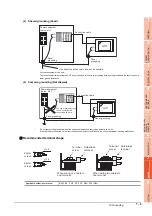6.3 Mounting Position
6 - 5
1
OV
E
R
VI
EW
2
SYSTE
M
CO
N
F
IG
UR
A
T
IO
N
3
S
P
E
CI
F
ICA
T
ION
S
4
P
A
R
T
NA
ME
AND
SETTING
S
5
EMC AND
LO
W
VO
LT
AG
E
DIRE
C
T
IVE
6
IN
ST
ALLA
TIO
N
7
WIRING
8
OP
TI
ON
*
1 This value differs depending on the cable used.
Please contact your local Mitsubishi Electric System & Service Co., Ltd.
The value indicated in the table is a reference value.
*
2 This value is for use of the coaxial cable 3C-2V (JIS C 3501).
For specifications of the cable, refer to the following manual.
•GOT1000 Series Connection Manual (Microcomputer, MODBUS Products, Peripherals) for GT Works3
•GOT1000 Series Connection Manual for GT Designer2/GT Works2
* 3 This value differs depending on the cable used.
If the bending radius of the cable used is greater than the value specified above, apply the value of the cable used.
* 4 GT1675-V, GT1672-V, GT1662-V, GT1655-V cannot be used.
* 5 Dimension when no battery is used
If a battery is used, the dimension when a CF card is used is required.
For installing CF card extension unit
(1) Installing location
(a) Depth dimensions
When the control panel side installation unit is installed on the control panel, 180mm in depth (including the
bending radius of the cable) is required inside the control panel.
(b) Available area for installation
When the control panel side installation unit is installed on the control panel, a distance of 25mm is required
around the unit.
Keep a distance of 25mm or more between the control panel side installation unit and the GOT.
The control panel side installation unit can be installed in the area shown in the following figure.
For the installation, do not give stresses, including an incorrect bending radius of the cable, on the
connection cable.
Unit : mm (inch)
180 or more
(7.09)
500 or less
500 or less
(19.69)
(19.69)
Available area
for installation
Prohibited area
for installation
25 or less
(0.98)
400 or less
(15.75)
600 or less
(23.62)
25 or less
(0.98)
GOT
Unit : mm (inch)
Содержание GOT 1000 GT16
Страница 1: ...GT16 User s Manual Hardware ...
Страница 2: ......
Страница 14: ...A 12 INDEX REVISIONS WARRANTY ...
Страница 193: ...10 3 Error Message and System Alarm 10 29 9 MAINTENANCE AND INSPECTION 10 TROUBLESHOOTING APPENDICES ...
Страница 210: ...App 17 ...
Страница 212: ...Index 2 Transportation Precautions App 15 U USB environmental protection cover 2 17 8 19 ...
Страница 217: ......