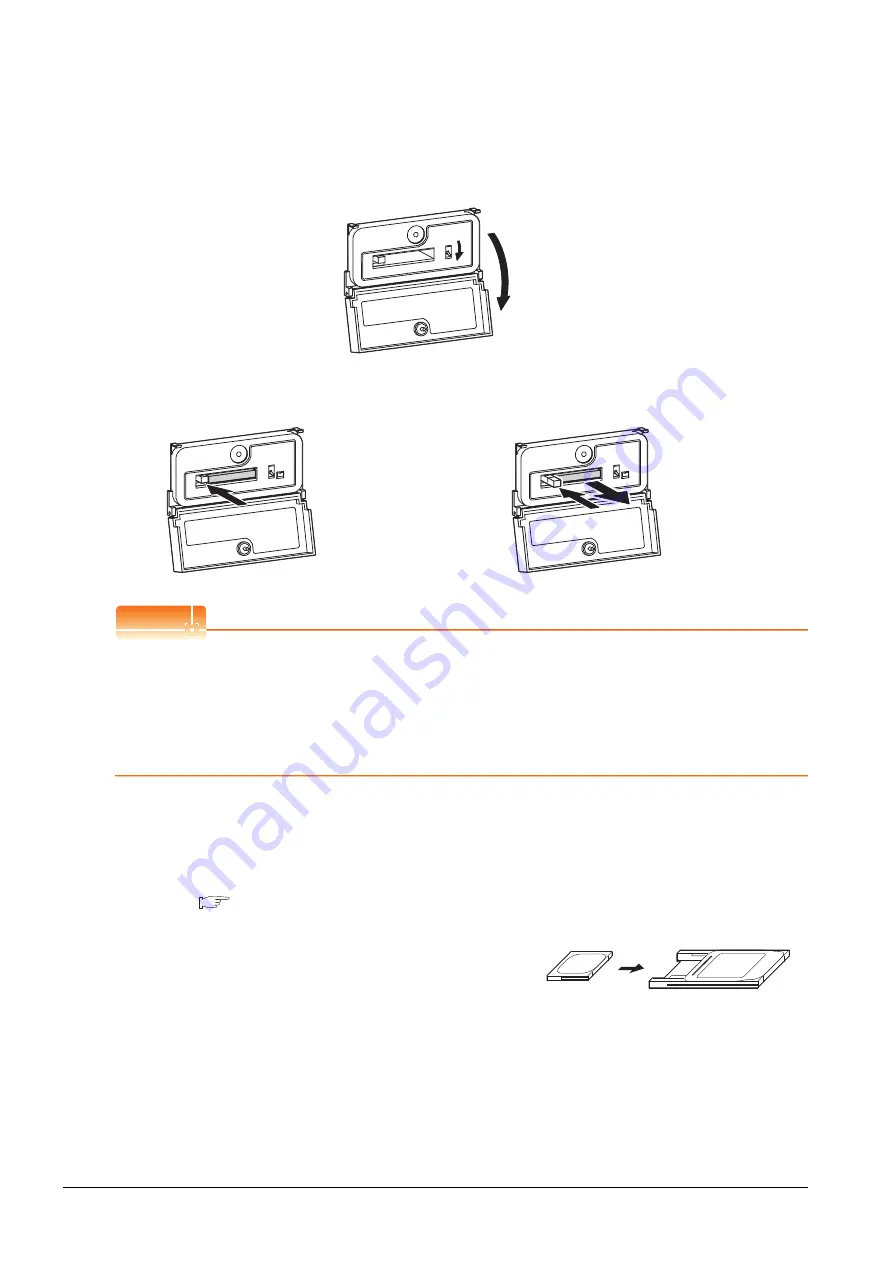
8 - 12
8.3 Option
2.
Open the CF card cover.
Turn off the CF card access switch and check that the CF card access LED turns off.
(The CF card can be removed when the CF card access LED turns off even though the GOT's power
is on.)
3.
Press the CF card eject button, and then the button pops out.
Press the button again, and then the CF card pops out. Remove the card.
POINT
POINT
POINT
Precautions for removing CF card
(1) Do not insert or eject a CF card, and do not turn off the GOT while the CF card access LED turns on.
Failure to do so might cause a data damage in the CF card and a malfunction with the CF card unit.
(2) When a CF card is removed from the CF card unit, support the card with the hand, because the card might
pop out.
Failure to do so might cause the CF card to drop from the unit, resulting in a damage or failure of the card.
Memory card adaptor
The memory card adaptor is used to convert the CF card into the memory card (Type II).
The memory card (Type II) is used to transmit the OS, project data and to save the data of alarm history function or
other functions by installing it to the PC which is equipped with the PCMCIA interface.
Refer to the following for the details related to CF card.
1.
Fit the memory card in the memory card adaptor.
CF card
Memory card
adaptor
Содержание GOT 1000 GT16
Страница 1: ...GT16 User s Manual Hardware ...
Страница 2: ......
Страница 14: ...A 12 INDEX REVISIONS WARRANTY ...
Страница 193: ...10 3 Error Message and System Alarm 10 29 9 MAINTENANCE AND INSPECTION 10 TROUBLESHOOTING APPENDICES ...
Страница 210: ...App 17 ...
Страница 212: ...Index 2 Transportation Precautions App 15 U USB environmental protection cover 2 17 8 19 ...
Страница 217: ......
















































