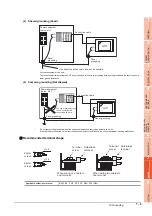7 - 12
7.6 Grounding Extension Units
When the CF card extension unit is used, ground the ground cable as shown below.
1.
Make the connections as shown below.
2.
Connect the ground cable.
For the ground cable of the connection cable, use the following solderless terminals.
For grounding the GOT, refer to the following.
7.2 Wiring to GOT Power Section
For other than GT1655
For GT1655
For other than GT1655
Install the shorting bar to the LG and FG terminals of the GOT's
power.
For GT1655
The shorting bar is not required.
For other than GT1655
Connect the ground cable of the connection cable with the GOT's
ground cable to the FG terminal of the GOT's power.
For connecting the ground cables, each flat side of the two solderless
terminals must be faced.
For GT1655
Connect the ground cable of the connection cable to the functional
ground terminal and connect the ground cable of GOT to the FG
terminal of the GOT power supply.
Applicable solderless terminal
RAV1.25-3, V1.25-B3A, FV1.25-B3A
GOT
GT15-CFEXIF
GT15-C08CF
FG
LG
N
L
GOT
GT15-CFEXIF
GT15-C08CF
FG
+24V
24G
Functional
grounding
GOT
L
L
N
LG FG
Shorting bar
FG
24G
+24V
Functional grounding
L
N LG
FG
Ground
cable of GOT
Ground cable
of connection
cable
FG
24G
+24V
Functional grounding
Terminal
screw
Solderless
terminal
Shorting
bar
Содержание GOT 1000 GT16
Страница 1: ...GT16 User s Manual Hardware ...
Страница 2: ......
Страница 14: ...A 12 INDEX REVISIONS WARRANTY ...
Страница 193: ...10 3 Error Message and System Alarm 10 29 9 MAINTENANCE AND INSPECTION 10 TROUBLESHOOTING APPENDICES ...
Страница 210: ...App 17 ...
Страница 212: ...Index 2 Transportation Precautions App 15 U USB environmental protection cover 2 17 8 19 ...
Страница 217: ......