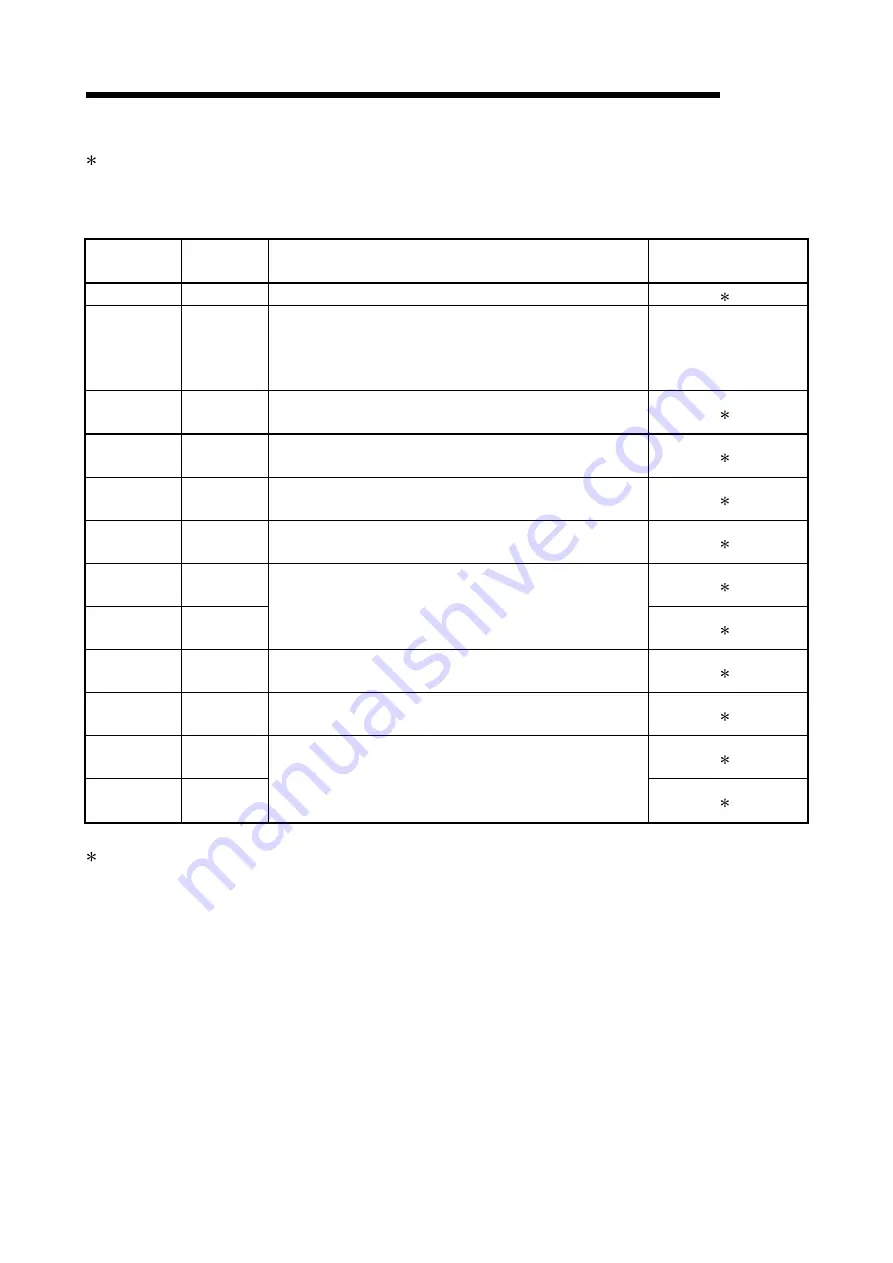
9 - 17 9 - 17
MELSEC
9 UTILITY OPERATIONS
1 : The following explains the error causes and the corresponding corrective actions.
In addition to Error history monitor screen, they can be confirmed using the following link special registers (SW). For
more information of each link special registers (SW), refer to "Q Corresponding MELSECNET/H Network System
Reference Manual (PLC to PLC network)".
Item
Link special
register
Error cause
Corrective action
Loop Switching SW00CE
H
Power ON/OFF status of the station, cable fault, noise, etc.
2
Transient
transmission
SW00EE
H
Power ON/OFF status or CPU module error of the external
station, cable fault, noise, etc.
Confirm the error code of
the transient transmission
error, and then take the
corrective action.
Retry
SW00C8
H
,
SW00C9
H
Power ON/OFF status of the station, cable fault, noise, etc.
2
Link Trouble
SW00CC
H
,
SW00CD
H
Power ON/OFF status of the adjacent station, cable fault, noise,
etc.
2
UNDER
SW00B8
H
,
SW00C0
H
Power ON/OFF status of the adjacent station, cable fault, etc.
2
CRC
SW00B9
H
,
SW00C1
H
Disconnection status of the station that sends data to the
corresponding station, cable fault, hardware error, noise, etc.
2
OVER
SW00BA
H
,
SW00C2
H
Cable fault, Hardware error, noise, etc.
2
Short Frame
SW00BB
H
,
SW00C3
H
2
Abort
SW00BC
H
,
SW00C4
H
Disconnection status of the station that sends data to the
corresponding station, cable fault, hardware error, noise, etc.
2
Time Out
SW00BD
H
,
SW00C5
H
Insufficient data link monitor time, cable fault, noise, etc.
2
Exceeding 2Kb
SW00BE
H
,
SW00C6
H
Cable fault, Hardware error, noise, etc.
2
DPLL Error
SW00BF
H
,
SW00C7
H
2
2 : Basically, the number of times for each error occurrence does not matter. However, following corrective actions are
required, if the count value raises frequently during operation.
(1) Confirm the power ON/OFF statuses of the host station and other station.
(2) Check the cable and connector (connector disconnection, loose connection, cable breakage, cable length, etc.).
(3) Conduct self - loopback test, internal self-loopback test and hardware test.
(4) Conduct station to station test and forward/reverse loop test.
(5) Wire the cable again with reference to the network module manual and MELSECNET/H board manual. In addition,
install the devices again with reference to the user’s manual for the CPU module.
Содержание Q80BD-J71BR11
Страница 2: ......
Страница 24: ...A 22 A 22 MEMO ...
Страница 50: ...4 6 4 6 MELSEC 4 FUNCTION MEMO ...
Страница 92: ...6 36 6 36 MELSEC 6 PROCEDURE AND SETTINGS UP TO THE POINT OF OPERATION MEMO ...
Страница 132: ...10 2 10 2 MELSEC 10 MELSEC DATA LINK LIBRARY MEMO 10 ...
Страница 138: ...11 6 11 6 MELSEC 11 PROGRAMMING MEMO ...
Страница 164: ...12 26 12 26 MELSEC 12 APPLICATION FUNCTIONS MEMO ...
Страница 166: ...13 2 13 2 MELSEC 13 ERROR CODE MEMO 13 ...
Страница 223: ......
















































