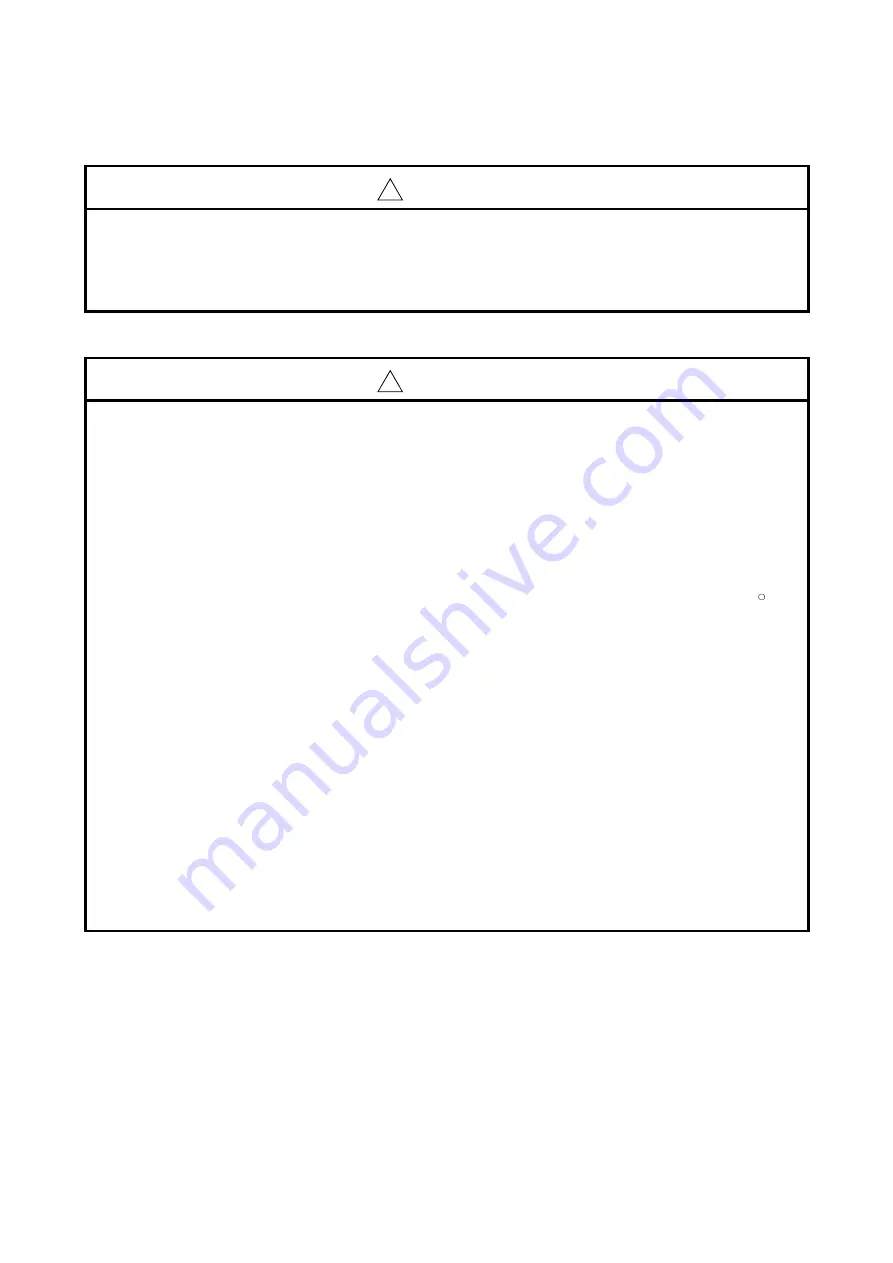
A - 2 A - 2
[Design Instructions]
!
CAUTION
Do not bunch the control wires or communication cables with the main circuit or power wires, or
install them close to each other.
They should be installed 100 mm (3.94 inch) or more from each other.
Not doing so could result in noise that would cause malfunctioning.
[Installation Instructions]
!
CAUTION
Use the board in an environment as described in the general specifications listed in this
operating manual.
If the board is used in an environment outside the ranges described in the general
specifications, it may result in an electric shock, fire, malfunctioning, damage to or deterioration
of the product.
Be sure to shut off all phases of the external power supply used by the system before installing
or removing the board. If all power is not turned off, this will result in failure of the board or
malfunctioning.
Install the board to a personal computer which is compliant with PCI standard or PCI Express
R
standard (Refer to "Section 2.5 Operating Environment"). Failure to do so may cause a failure or
malfunction.
Securely mount the board to the PCI slot of the mounting device.
If the board is not mounted correctly, this may lead to malfunctioning, failure or cause the board
to fall.
Insert the communication cable securely into the board connector. After it has been inserted,
check to make sure that it is not being lifted up.
A faulty connection can lead to faulty input or output.
When mounting the board, take care not to become injured by the components that are installed
or surrounding materials.
Always make sure to touch the grounded metal to discharge the electricity charged in the body,
etc., before touching the board.
Failure to do so may cause a failure or malfunctions of the board.
When installing the board, take care not to contact with other boards.
Содержание Q80BD-J71BR11
Страница 2: ......
Страница 24: ...A 22 A 22 MEMO ...
Страница 50: ...4 6 4 6 MELSEC 4 FUNCTION MEMO ...
Страница 92: ...6 36 6 36 MELSEC 6 PROCEDURE AND SETTINGS UP TO THE POINT OF OPERATION MEMO ...
Страница 132: ...10 2 10 2 MELSEC 10 MELSEC DATA LINK LIBRARY MEMO 10 ...
Страница 138: ...11 6 11 6 MELSEC 11 PROGRAMMING MEMO ...
Страница 164: ...12 26 12 26 MELSEC 12 APPLICATION FUNCTIONS MEMO ...
Страница 166: ...13 2 13 2 MELSEC 13 ERROR CODE MEMO 13 ...
Страница 223: ......





































