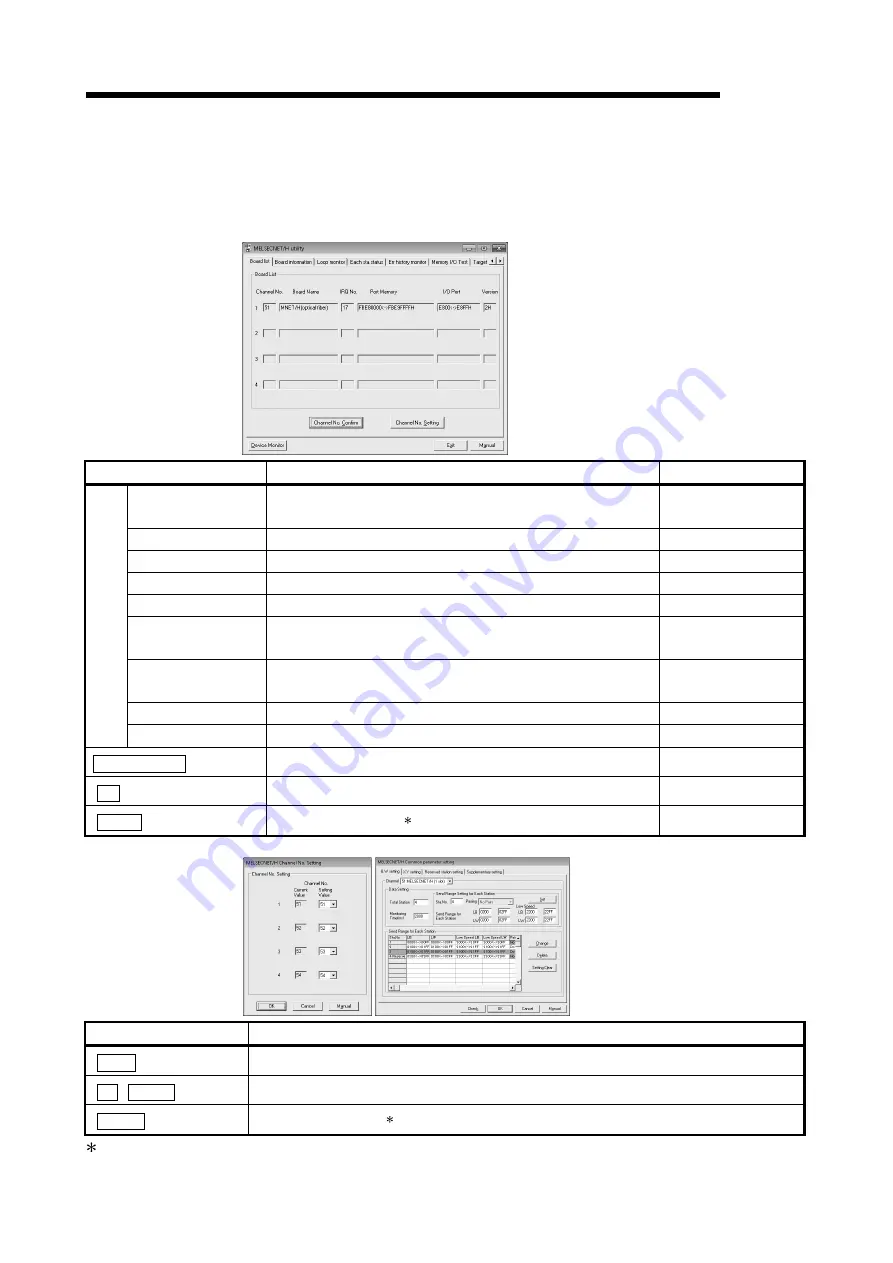
9 - 3 9 - 3
MELSEC
9 UTILITY OPERATIONS
9.2.1 Screen configuration and basic operations
The following explains the screen configuration displayed at starting the
MNETH utility.
Item Description
Reference
Tab
Boad list
Displays the list of MELSECNET/H boards installed in the
personal computer.
Section9.2.2
Board information
Sets the own station information and each setting item.
Section 9.2.3 to 9.2.5
Loop monitor
Displays the loop status of the host station.
Section 9.2.6
Each sta. status
Displays the status of each station.
Section 9.2.7
Error history monitor
Displays the error history.
Section 9.2.8
Memory I/O Test
Diagnoses the dual-port memory and I/O ports used by the
MELSECNET/H board.
Section 9.2.9
Target
Sets the access target for accessing a multiple CPU system or
redundant CPU system.
Section 9.2.10
Driver
Sets the link device access method and each monitoring time.
Section 9.2.11
Version
Displays the utility version.
-
Device Monitor button
Starts device monitor utility.
-
Exit button
Ends the MNETH utility.
-
Manual button
Displays this manual.
1
-
The common screens configuration for other setting are as shown below.
Item Description
Check button
Checks the settings.
OK / Cancel button
Applies/discards the settings and closes the window.
Manual button
Displays this manual.
1
1: Adobe Reader is required. Adobe Reader can be downloaded from the Adobe Systems Incorporated web site.
Содержание Q80BD-J71BR11
Страница 2: ......
Страница 24: ...A 22 A 22 MEMO ...
Страница 50: ...4 6 4 6 MELSEC 4 FUNCTION MEMO ...
Страница 92: ...6 36 6 36 MELSEC 6 PROCEDURE AND SETTINGS UP TO THE POINT OF OPERATION MEMO ...
Страница 132: ...10 2 10 2 MELSEC 10 MELSEC DATA LINK LIBRARY MEMO 10 ...
Страница 138: ...11 6 11 6 MELSEC 11 PROGRAMMING MEMO ...
Страница 164: ...12 26 12 26 MELSEC 12 APPLICATION FUNCTIONS MEMO ...
Страница 166: ...13 2 13 2 MELSEC 13 ERROR CODE MEMO 13 ...
Страница 223: ......
















































