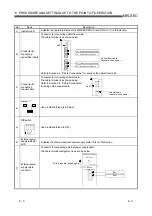6 - 9 6 - 9
MELSEC
6 PROCEDURE AND SETTINGS UP TO THE POINT OF OPERATION
CAUTION
•
When installing the board, take care not to contact with other boards.
•
When mounting the board, take care not to become injured by the components
that are installed or surrounding materials.
6.3.4 Channel No. settings
Channel No. is set to each board in order to discriminate the board. The number can
be set within the range of 51 to 54.
Channel No. is used to specify the target board when setting parameter or executing
MELSEC data link library function.
(1) Setting method
The following explains the channel No. assignment method of MELSECNET/H
board.
(a) Automatic assignment of channel No.
The channel No. is automatically assign to MELSECNET/H boards installed
in a personal computer in the order of the PCI slot No., from 51 to 54.
Check your personal computer's manual concerning the order of the PCI
slot numbers.
(b) User specified assignment method
In user specified assignment, the user changes the channel No. in the
"Channel No. Setting" screen in the "Board List" screen of the MNETH utility.
After the change, the set assignment in "Channel No. Setting" becomes
valid.
POINT
As MNETH utility products (SW0DNC-MNETH-B) (version 19V or later) store
channel numbers assigned to each MELSECNET/H board, these channel numbers
will automatically be set when a PCI slot is changed.
Channel numbers will automatically be assigned as follows:
<When using a MELSECNET/H board that has not assigned channel numbers>
•
Channel numbers will be assigned in a PCI slot number order.
<When using a MELSECNET/H board that has assigned channel numbers>
•
Previously used channel numbers will be assigned.
•
If previously used channel numbers are used already, unused channel numbers
will be assigned.
As the utility software stores channel numbers corresponding to a MELSECNET/H
board, if the utility software is reinstalled, the board will be the status that any
channel numbers are not assigned.
Содержание Q80BD-J71BR11
Страница 2: ......
Страница 24: ...A 22 A 22 MEMO ...
Страница 50: ...4 6 4 6 MELSEC 4 FUNCTION MEMO ...
Страница 92: ...6 36 6 36 MELSEC 6 PROCEDURE AND SETTINGS UP TO THE POINT OF OPERATION MEMO ...
Страница 132: ...10 2 10 2 MELSEC 10 MELSEC DATA LINK LIBRARY MEMO 10 ...
Страница 138: ...11 6 11 6 MELSEC 11 PROGRAMMING MEMO ...
Страница 164: ...12 26 12 26 MELSEC 12 APPLICATION FUNCTIONS MEMO ...
Страница 166: ...13 2 13 2 MELSEC 13 ERROR CODE MEMO 13 ...
Страница 223: ......