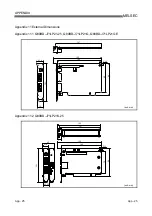App - 22 App - 22
MELSEC
APPENDIX
Appendix 10 MELSECPowerManager
MELSECPowerManager is a service application which monitors the Windows
R
Power
Options settings every 30 seconds to prevent the personal computer from entering the
power save mode (hibernate, sleep).
MELSECPowerManager is applicable for the following operating systems.
Windows 10
Windows 8.1, Windows Server 2012 R2
Windows 8, Windows Server 2012
Windows 7, Windows Server 2008 R2
When a personal computer is set to enter the power save mode (hibernate, sleep) or
the fast startup function is enabled, the following message is displayed and the
setting is changed by MELSECPowerManager.
Appendix 10.1 Installing MELSECPowerManager
MELSECPowerManager is installed automatically when the software package is
installed to a personal computer
The operation starts after the personal computer is restarted.
Appendix 10.2 Uninstalling MELSECPowerManager
MELSECPowerManager is uninstalled automatically when the software package is
uninstalled.
However, it is not uninstalled when another software package of MELSEC interface
board is installed to the personal computer.
Uninstall all software packages for MELSEC interface board installed on the personal
computer to uninstall MELSECPowerManager.
Содержание Q80BD-J71BR11
Страница 2: ......
Страница 24: ...A 22 A 22 MEMO ...
Страница 50: ...4 6 4 6 MELSEC 4 FUNCTION MEMO ...
Страница 92: ...6 36 6 36 MELSEC 6 PROCEDURE AND SETTINGS UP TO THE POINT OF OPERATION MEMO ...
Страница 132: ...10 2 10 2 MELSEC 10 MELSEC DATA LINK LIBRARY MEMO 10 ...
Страница 138: ...11 6 11 6 MELSEC 11 PROGRAMMING MEMO ...
Страница 164: ...12 26 12 26 MELSEC 12 APPLICATION FUNCTIONS MEMO ...
Страница 166: ...13 2 13 2 MELSEC 13 ERROR CODE MEMO 13 ...
Страница 223: ......