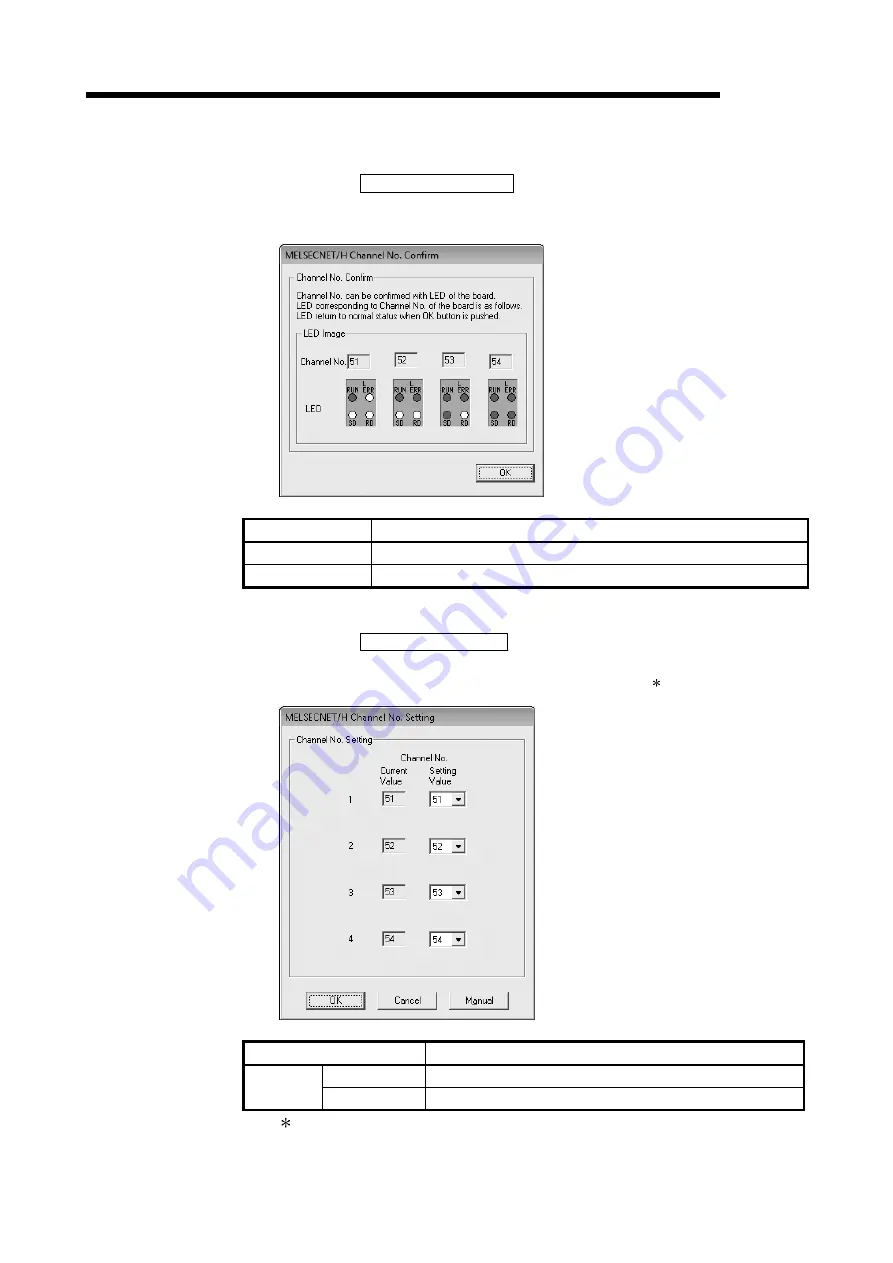
9 - 5 9 - 5
MELSEC
9 UTILITY OPERATIONS
(2) Channel No. Confirm Screen
Clicking the Channel No. Confirm screen in the "Board List" screen displays
the following dialog box, and enables the user to check the channel No. by the
status of the display LED's on the MELSECNET/H board.
Item Content
Channel No.
Displays the channel No. of the installed MELSECNET/H board.
LED
Displays the display LED lighting on status on the MELSECNET/H board.
(3) Channel No. Setting Screen
Clicking the Channel No. Setting screen in the "Board List" screen displays
the following dialog box, and enables the user to change the channel No. of the
MELSECNET/H board installed in the personal computer
1
.
Item Content
Channel
Current Value
Displays the current channel No.
Setting Value
Changes the channel No. (Setting range: 51 to 54)
1: Before changing channel No., exit Device Monitor Utility and all of user
programs that are using the MELSEC data link library.
Содержание Q80BD-J71BR11
Страница 2: ......
Страница 24: ...A 22 A 22 MEMO ...
Страница 50: ...4 6 4 6 MELSEC 4 FUNCTION MEMO ...
Страница 92: ...6 36 6 36 MELSEC 6 PROCEDURE AND SETTINGS UP TO THE POINT OF OPERATION MEMO ...
Страница 132: ...10 2 10 2 MELSEC 10 MELSEC DATA LINK LIBRARY MEMO 10 ...
Страница 138: ...11 6 11 6 MELSEC 11 PROGRAMMING MEMO ...
Страница 164: ...12 26 12 26 MELSEC 12 APPLICATION FUNCTIONS MEMO ...
Страница 166: ...13 2 13 2 MELSEC 13 ERROR CODE MEMO 13 ...
Страница 223: ......
















































