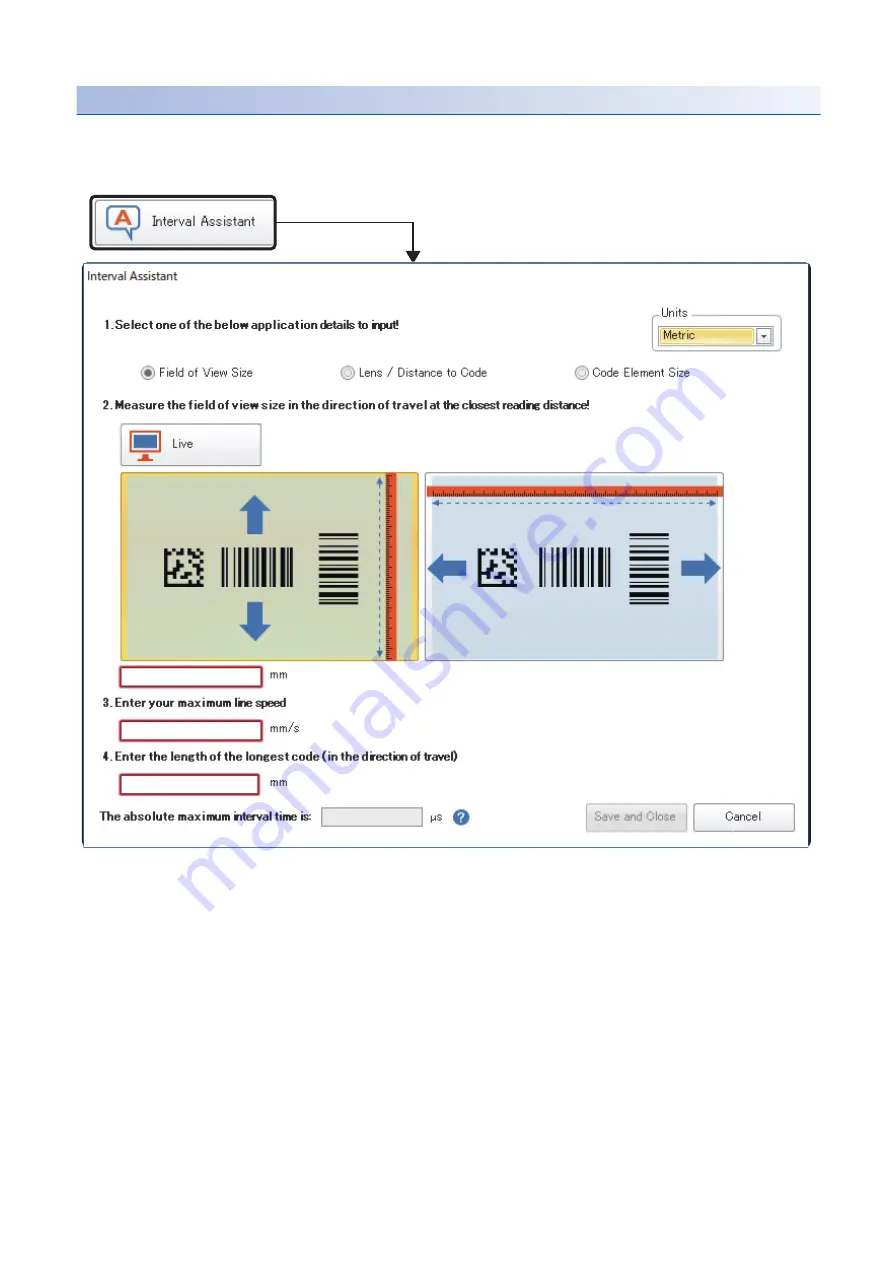
54
8 Application Steps
8.3 Application Details
Interval Assistant
When "Self (internal)" or "Continuous (external)" is selected for a trigger type, the image acquisition interval can be calculated
by using Interval Assistant. Select one of the application details to be input such as the field of view size, distance to code and
code element size, and set the required values to calculate the interval.
Содержание Melsensor CF26-LR
Страница 2: ......
Страница 11: ...1 OVERVIEW 1 1 Overview of DataMan Setup Tool for MELSENSOR 9 1 MEMO ...
Страница 13: ...2 SetupTool INSTALLATION 2 1 Installation 11 2 MEMO ...
Страница 15: ...3 CODE READER SETUP FLOW CHART 3 1 Setup Flow Chart 13 3 MEMO ...
Страница 17: ...4 CONFIGURATIONS 4 1 Configuration and Wiring of CF26 CF37 Series 15 4 MEMO ...
Страница 30: ...28 6 SetupTool SCREEN 6 1 Screen Configuration Result History and Code Quality can be displayed ...
Страница 92: ...90 APPX Appendix 5 Supplemental Remarks for Tuning 2 MEMO ...
Страница 111: ......






























