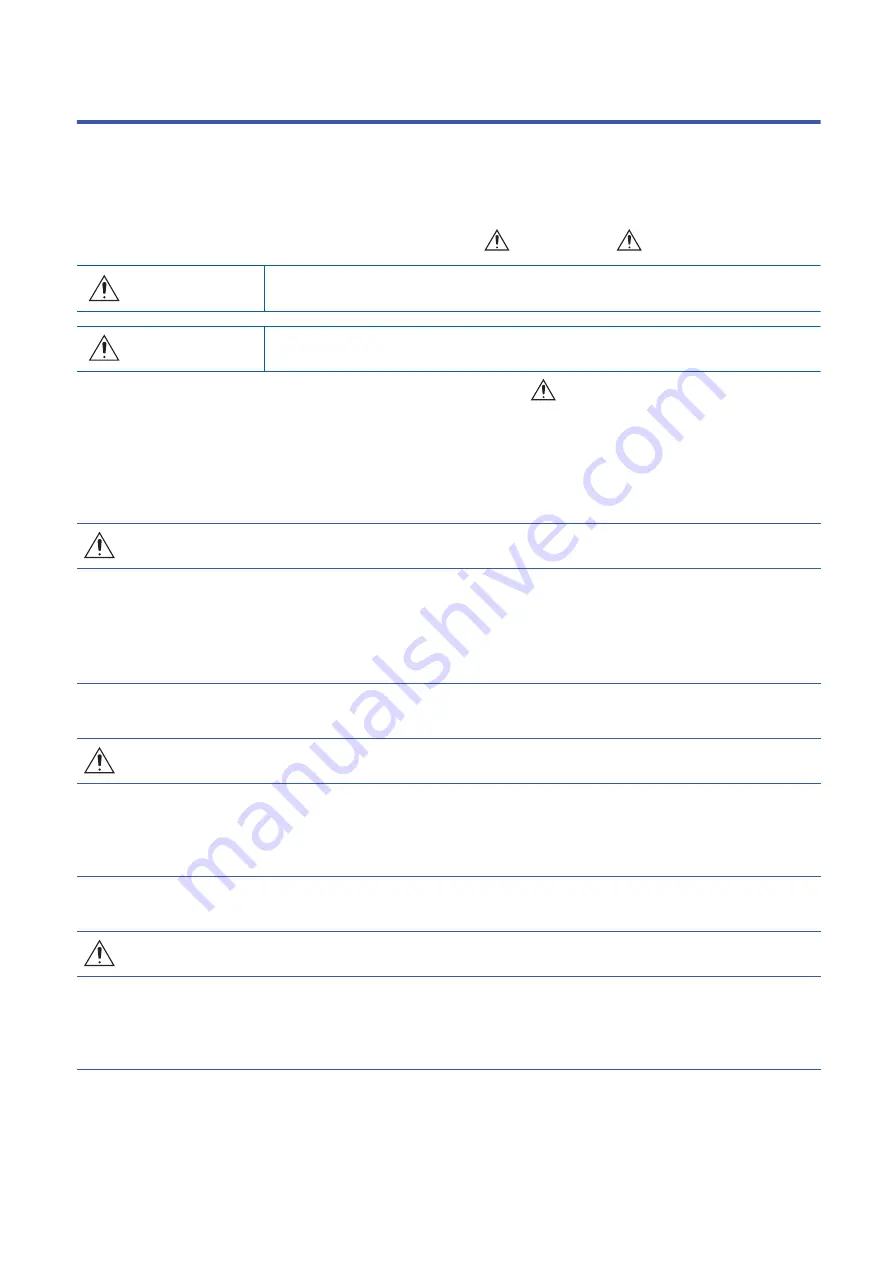
1
SAFETY PRECAUTIONS
(Read these precautions before using this product.)
Before using this product, please read this manual and the relevant manuals carefully and pay full attention to safety to handle
the product correctly.
The precautions given in this manual are concerned with this product only. For the safety precautions for other modules, refer
to their respective user's manuals.
In this manual, the safety precautions are classified into two levels: "
WARNING" and "
CAUTION".
Under some circumstances, failure to observe the precautions given under "
CAUTION" may lead to serious
consequences.
Observe the precautions of both levels because they are important for personal and system safety.
Make sure that the end users read this manual and then keep the manual in a safe place for future reference.
[Installation Precautions]
[Security Precautions]
[Installation Precautions]
WARNING
●
Before touching the code reader, be sure to touch an electric conductor such as grounded metal to
discharge the static electricity from your body. Otherwise, damage or faulty operation of the code
reader may occur.
●
Be sure to install an I/O connector module to a main module. If not installed, dust or water-proof
performance may not be obtained.
WARNING
●
To maintain the security (confidentiality, integrity, and availability) of the programmable controller and
the system against unauthorized access, denial-of-service (DoS) attacks, computer viruses, and other
cyberattacks from external devices via the network, take appropriate measures such as firewalls,
virtual private networks (VPNs), and antivirus solutions.
CAUTION
●
IP protection rating is guaranteed only when all the connectors are connected with cables or sealed
with sealing caps.
●
The cable is designed to connect with its key aligned with the keyway of the connector on the code
reader. Do not force the connections or damage may occur.
WARNING
Indicates that incorrect handling may cause hazardous conditions, resulting in
death or severe injury.
CAUTION
Indicates that incorrect handling may cause hazardous conditions, resulting in
minor or moderate injury or property damage.
Содержание Melsensor CF26-LR
Страница 2: ......
Страница 11: ...1 OVERVIEW 1 1 Overview of DataMan Setup Tool for MELSENSOR 9 1 MEMO ...
Страница 13: ...2 SetupTool INSTALLATION 2 1 Installation 11 2 MEMO ...
Страница 15: ...3 CODE READER SETUP FLOW CHART 3 1 Setup Flow Chart 13 3 MEMO ...
Страница 17: ...4 CONFIGURATIONS 4 1 Configuration and Wiring of CF26 CF37 Series 15 4 MEMO ...
Страница 30: ...28 6 SetupTool SCREEN 6 1 Screen Configuration Result History and Code Quality can be displayed ...
Страница 92: ...90 APPX Appendix 5 Supplemental Remarks for Tuning 2 MEMO ...
Страница 111: ......



































