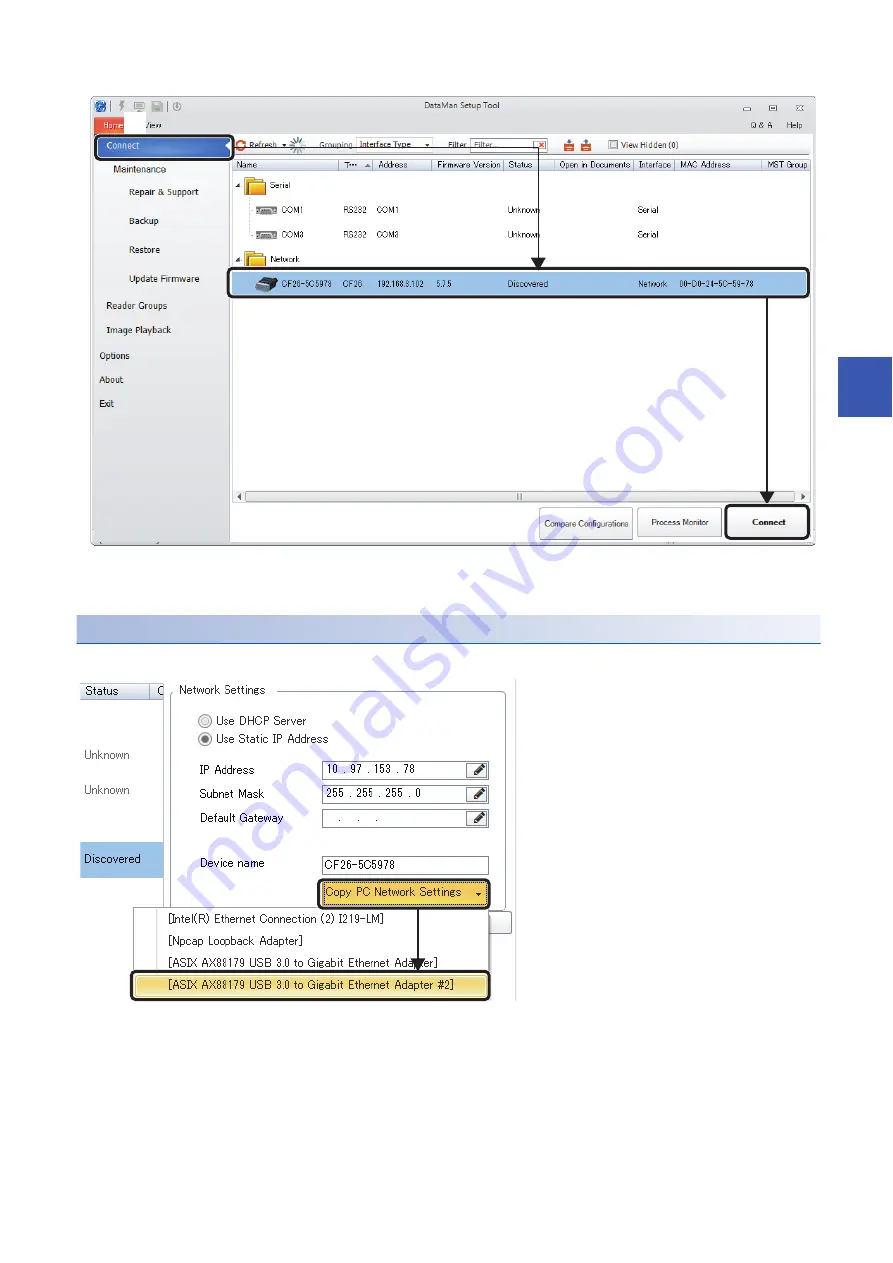
5 CONNECTING with SetupTool
5.3 How to Check and Set Code Reader IP Address
25
5
When the IP address is changed, click [Connect] on the left side of the SetupTool screen. Select the code reader icon to be
connected, and click the [Connect] button on the lower right of the screen or double-click the icon.
Copying the static IP address of a personal computer
Follow the same procedure as
and
in 'Section 5.3 Setting a static IP address to a code reader.'
Click [
] on the right side of [Copy PC Network Settings] and select an Ethernet port to be connected.
(Select the same port as the one selected in the procedure
in Section 5.1)
Õ
Ô
Содержание Melsensor CF26-LR
Страница 2: ......
Страница 11: ...1 OVERVIEW 1 1 Overview of DataMan Setup Tool for MELSENSOR 9 1 MEMO ...
Страница 13: ...2 SetupTool INSTALLATION 2 1 Installation 11 2 MEMO ...
Страница 15: ...3 CODE READER SETUP FLOW CHART 3 1 Setup Flow Chart 13 3 MEMO ...
Страница 17: ...4 CONFIGURATIONS 4 1 Configuration and Wiring of CF26 CF37 Series 15 4 MEMO ...
Страница 30: ...28 6 SetupTool SCREEN 6 1 Screen Configuration Result History and Code Quality can be displayed ...
Страница 92: ...90 APPX Appendix 5 Supplemental Remarks for Tuning 2 MEMO ...
Страница 111: ......






























