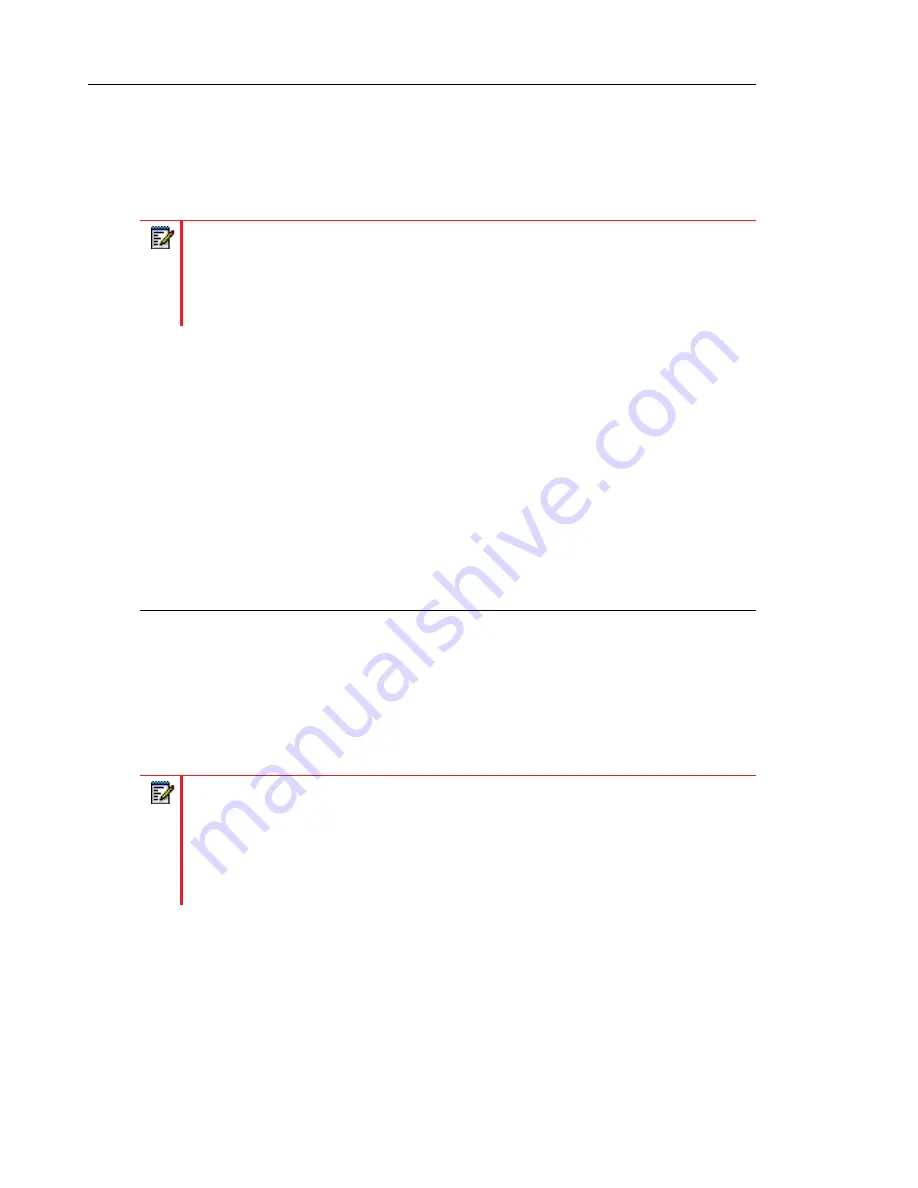
Mitel 6800 Series SIP Phone Release 4.2.0 SP2 Administrator Guide
5-199
DND ACCOUNT-BASED CONFIGURATION
An Administrator or User can configure DND on the phone-side by setting a mode for the phone
to use (
account
,
phone
, or
custom
). Once the mode is set, you can use the IP Phone UI to
use the DND feature.
The following describes the DND key behavior for each DND mode.
•
Account
- DND key toggles the account in focus on the IP Phone UI, to ON or OFF if DND
enabled for that account.
•
Phone
- DND key toggles all accounts on the phone to ON or OFF.
•
Custom
- DND key displays custom screens on the IP Phone UI. User can select whether
to enable/disable DND per account, enable DND on all accounts, or disable DND on all
accounts.
The following table describes the DND key and Message Waiting Indicator (MWI) LEDs when
you enable DND on the IP Phone.
You can configure the DND softkey and the DND mode (
Account
,
Phone
,
Custom
) using the
configuration files or the Mitel Web UI. Once you configure DND, you can access the DND
screen on the IP Phone UI.
Notes:
1.
If there is only one account configured on the phone, then the mode setting is ignored
and the phone behaves as if the mode was set to “Phone”.
2.
You must configure a DND key on the phone to be able to use this feature via the
phone’s keypad.
SOFTKEY LED BEHAVIOR
FOR ALL MODES
MWI LED BEHAVIOR
FOR ALL MODES
DND key LED
RED
if current account in focus
has DND ON.
DND key LED
OFF
when current account in
focus has DND disabled.
MWI LED
ON
if current account in focus has DND
ON.
MWI LED
OFF
if current account in focus has DND
OFF.
Notes:
1.
In the Mitel Web UI, the “Account Configuration” page replaces the previous “Call
Forward Settings” page.
2.
In the IP Phone UI, the new DND key feature now has new menu screens.
3.
If you make changes to the configuration for DND via the IP Phone UI, you must
refresh the Mitel Web UI screen to see the changes.
Содержание 6800 Series
Страница 1: ...Mitel 6800 Series SIP Phones 58014473 REV02 RELEASE 4 2 0 SERVICE PACK 2 ADMINISTRATOR GUIDE ...
Страница 22: ...Chapter 1 OVERVIEW ...
Страница 53: ...Chapter 2 CONFIGURATION INTERFACE METHODS ...
Страница 72: ...Chapter 3 ADMINISTRATOR OPTIONS ...
Страница 154: ...Chapter 4 CONFIGURING NETWORK AND SESSION INITIATION PROTOCOL SIP FEATURES ...
Страница 264: ...Chapter 5 CONFIGURING OPERATIONAL FEATURES ...
Страница 590: ...Chapter 6 CONFIGURING ADVANCED OPERATIONAL FEATURES ...
Страница 698: ...Chapter 7 ENCRYPTED FILES ON THE IP PHONE ...
Страница 704: ...Chapter 8 UPGRADING THE FIRMWARE ...
Страница 713: ...Chapter 9 TROUBLESHOOTING ...
Страница 743: ...Appendix A CONFIGURATION PARAMETERS ...
Страница 1065: ...Appendix B CONFIGURING THE IP PHONE AT THE ASTERISK IP PBX ...
Страница 1069: ...Appendix C SAMPLE CONFIGURATION FILES ...
Страница 1085: ...Appendix D SAMPLE BLF SOFTKEY SETTINGS ...
Страница 1090: ...Appendix E SAMPLE MULTIPLE PROXY SERVER CONFIGURATION ...
Страница 1094: ...Appendix F CERTIFICATE SUPPORT ...
Страница 1113: ......






























