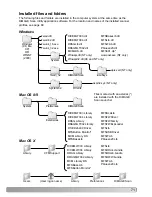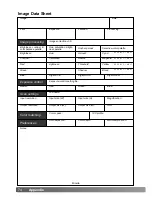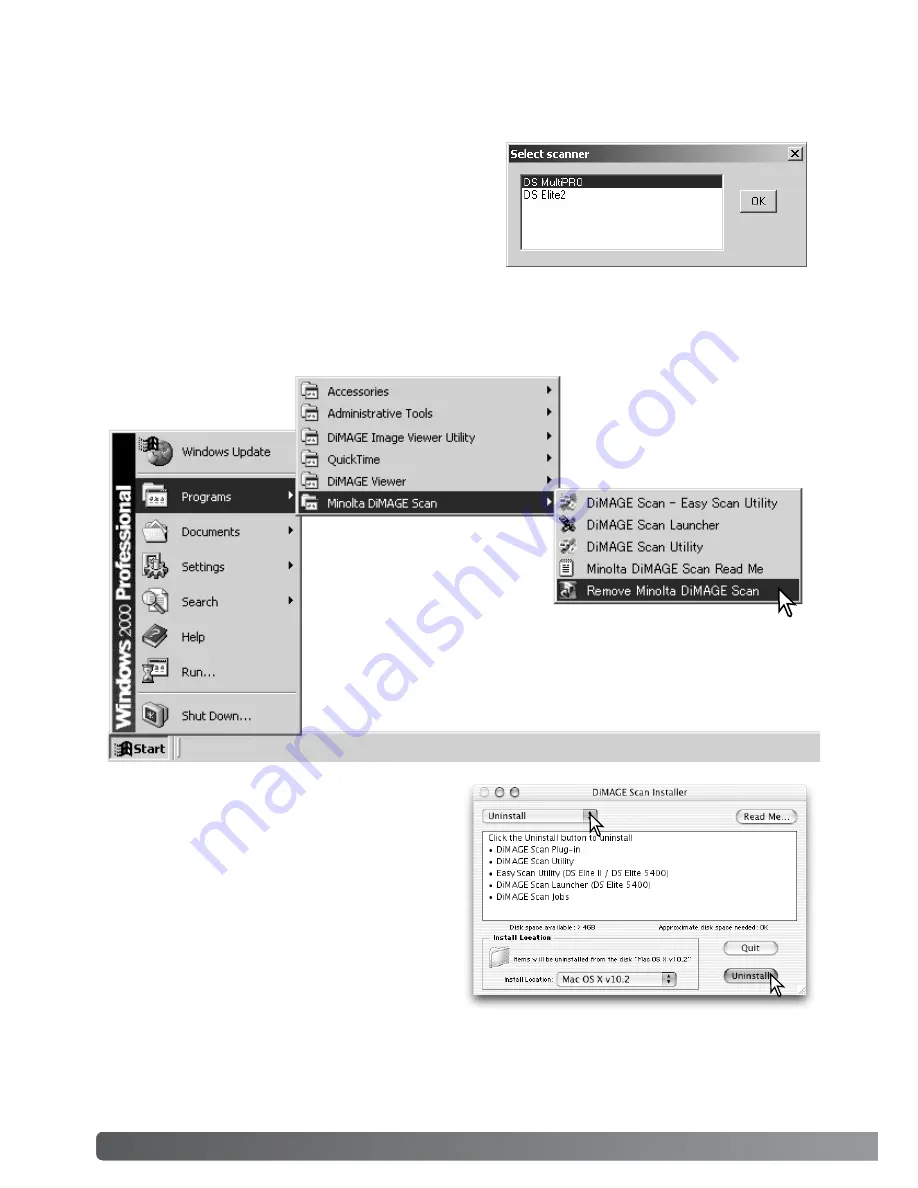
70
Appendix
Using multiple scanners
When multiple scanners are connected to the same
computer, the select-scanner window will open when
the DiMAGE Scan Utility is launched. Select the
scanner to be used from the list and click OK to con-
tinue.
If the scanners are the same model, the select-scan-
ner window will not open. The computer will use the first scanner detected during startup.
APPENDIX
To uninstall the DiMAGE Scan software from a
Macintosh computer, place the DiMAGE Scan
CD-ROM in the CD-ROM drive repeat the instal-
lation procedure, but select uninstall from the
pop-up menu in the installer dialog box. Confirm
the location of the software. Click the uninstall
button to remove the software from the comput-
er.
Uninstalling the DiMAGE Scan Software
When using Windows, select Remove Minolta DiMAGE Scan from
the Minolta DiMAGE Scan folder in the program option of the start
menu. Simply follow the instructions in the windows to complete
the operation.