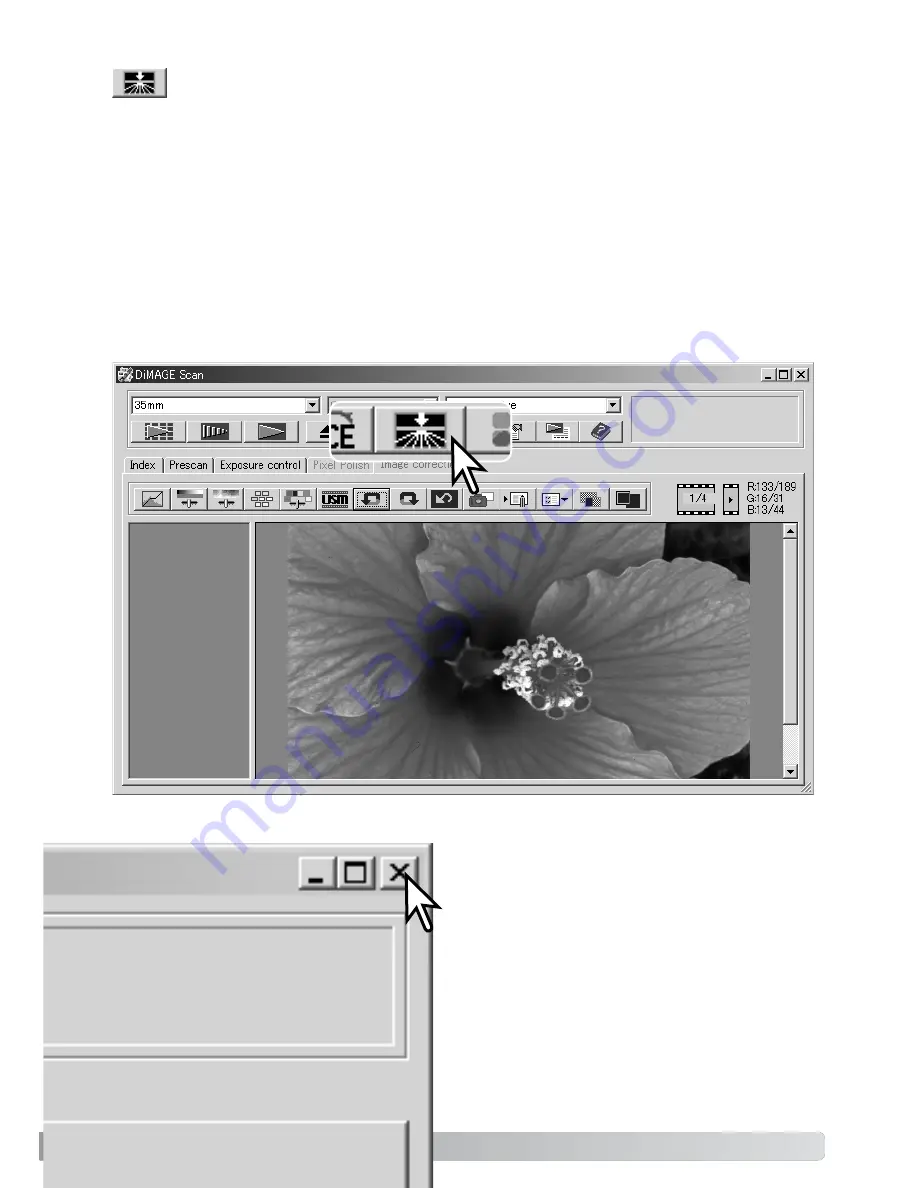
29
Quitting the DiMAGE Scan Utility
To close the DiMAGE Scan Utility, simply click the
close button in the top right corner of the main
window.
Grain Dissolver
This function is not available with all scanner models, see the scanner notes section in the hard-
ware manual. The Grain Dissolver uses a diffusion plate in front of the light source to optically
minimize the effect of grain. The Grain Dissolver automatically activates with Digital ICE when
both functions are available.
How much the image is affected depends on the scanner resolution and film, film density, and
image detail and can only be seen in the final scan. The Grain Dissolver increases scanning time.
Contrast and sharpness may be affected. The use of autofocus or manual focus is recommended.
Click the Grain Dissolver button in the main window to activate the function.






























