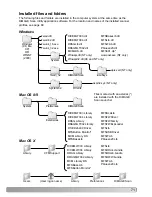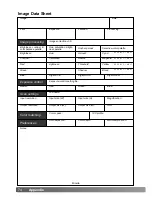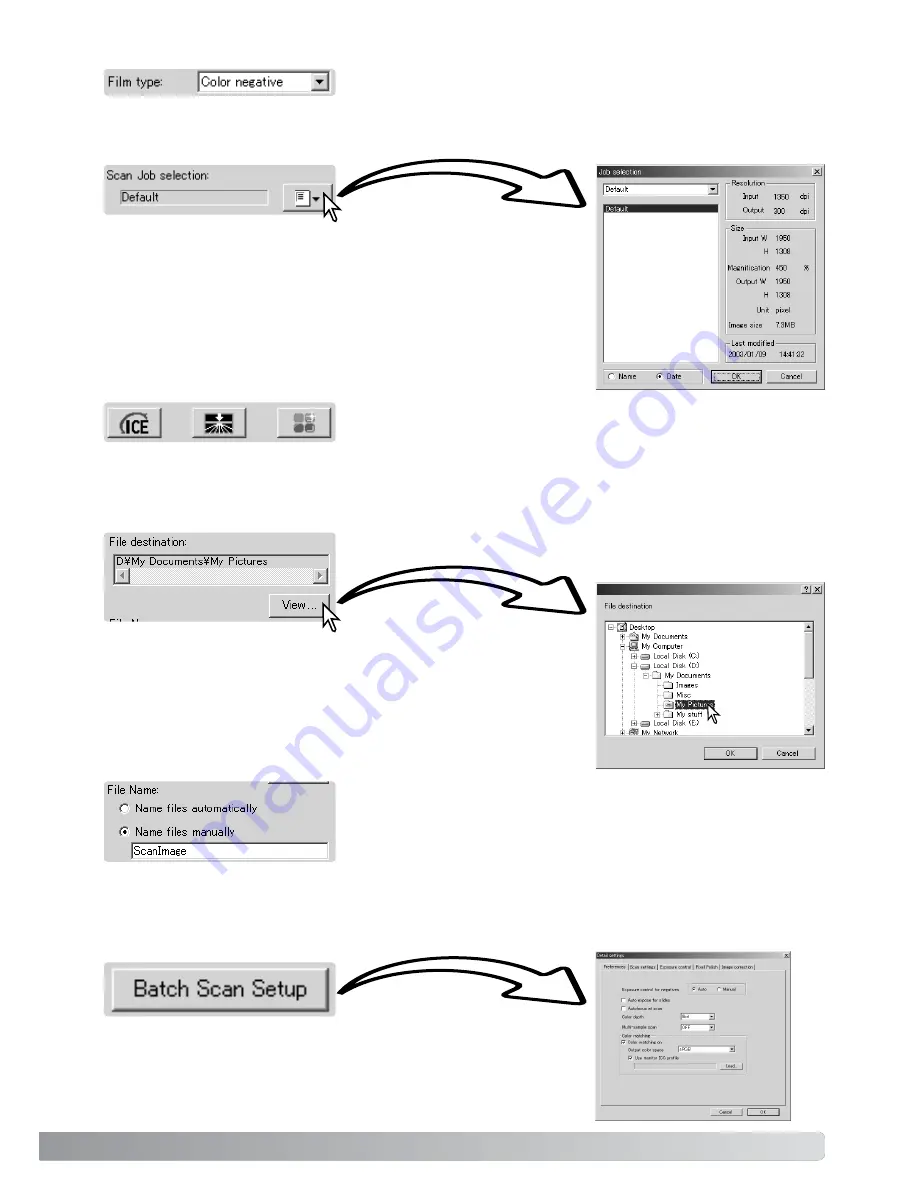
To select file names. The automatic option names files based on
the date and time of the scan; the file name begins with DS fol-
lowed sets of two registers to indicate the year, month, day, hour,
minute, and second. DS030523134510 was scanned in 2003 on
May 23rd at 1:45pm and 10 seconds. The hour registers are
based on a 24hr clock. The manual option uses the name entered in the text box plus a four digit
serial number which is automatically added.
63
The film type is selected with the drop-down menu. When making Batch Scans, different film
types cannot be mixed.
The output size and resolution can be specified using a Job. Click
the Job load button to open the Job selection dialog box. For
more on Jobs, see page 20.
Jobs can be created or one-time custom settings can be made
using the Batch Scan setup dialog box, see below.
To select automatic image processing, click the appropriate buttons. The functions available differ
between scanner models, see page 22. The Grain Dissolver automatically activates with Digital
ICE when both functions are available.
To select the destination of the scanned images. Click the view
button to open the file-destination dialog box. Use the folder tree
to locate the folder in which to save the files. Click the folder to
select it. Click the OK button to complete the operation. The desti-
nation will be displayed in the setting window.
To change the scanner setup listed in the window. See the follow-
ing page.