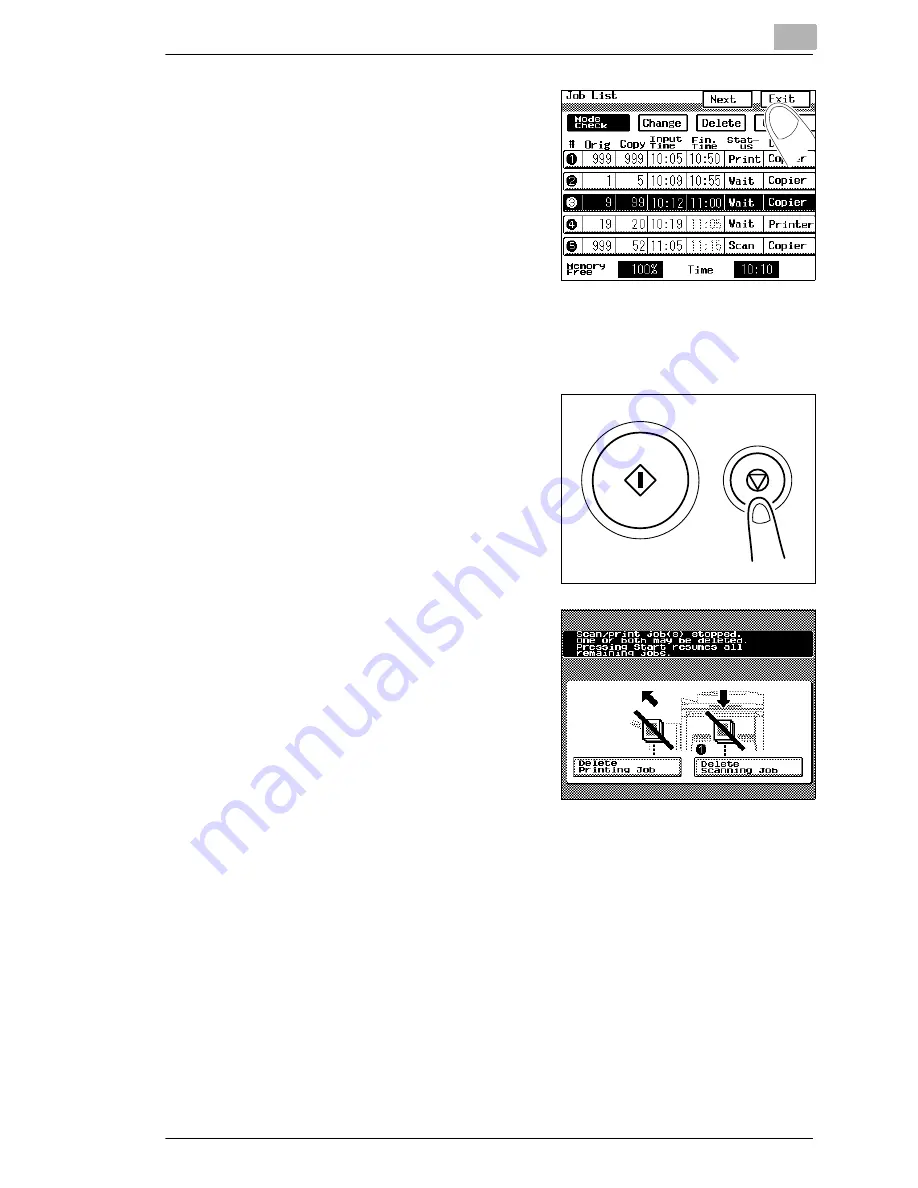
Initial Steps . . .
3
Di470
3-23
5
Touch [EXIT] to close the Job List.
6
Touch [JOB LIST] again to
show the basic settings
again.
Deleting the Current Copy Job
Delete a current job or scan cycle.
1
Touch [STOP] while the job is being
scanned or printed.
A prompt window appears.
2
Touch [DELETE PRINTING JOB].
The current printing job is deleted.
or
Touch [DELETE SCANNING JOB].
The current scanning job is deleted.
3
Press [START].
Содержание Di470
Страница 1: ...The essentials of imaging www minoltaeurope com Advanced Information Di470 ...
Страница 2: ......
Страница 10: ...Di470 ...
Страница 101: ...Initial Steps 3 Di470 3 25 5 Touch EXIT to close the job list 6 Touch JOB LIST again to show the basic settings again ...
Страница 259: ...Utilities 6 Di470 6 45 7 Touch ENTER to complete the procedure The administrator menu is shown again ...
Страница 261: ...Utilities 6 Di470 6 47 6 Touch ENTER to complete the procedure The administrator menu is shown again ...
Страница 286: ...7 Troubleshooting 7 22 Di470 4 Close the front door 5 Slide the finisher carefully back to the copier ...






























