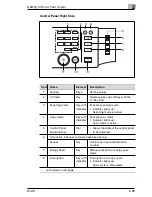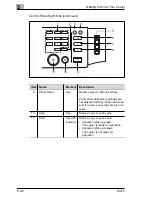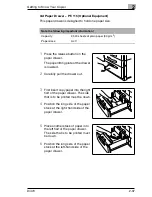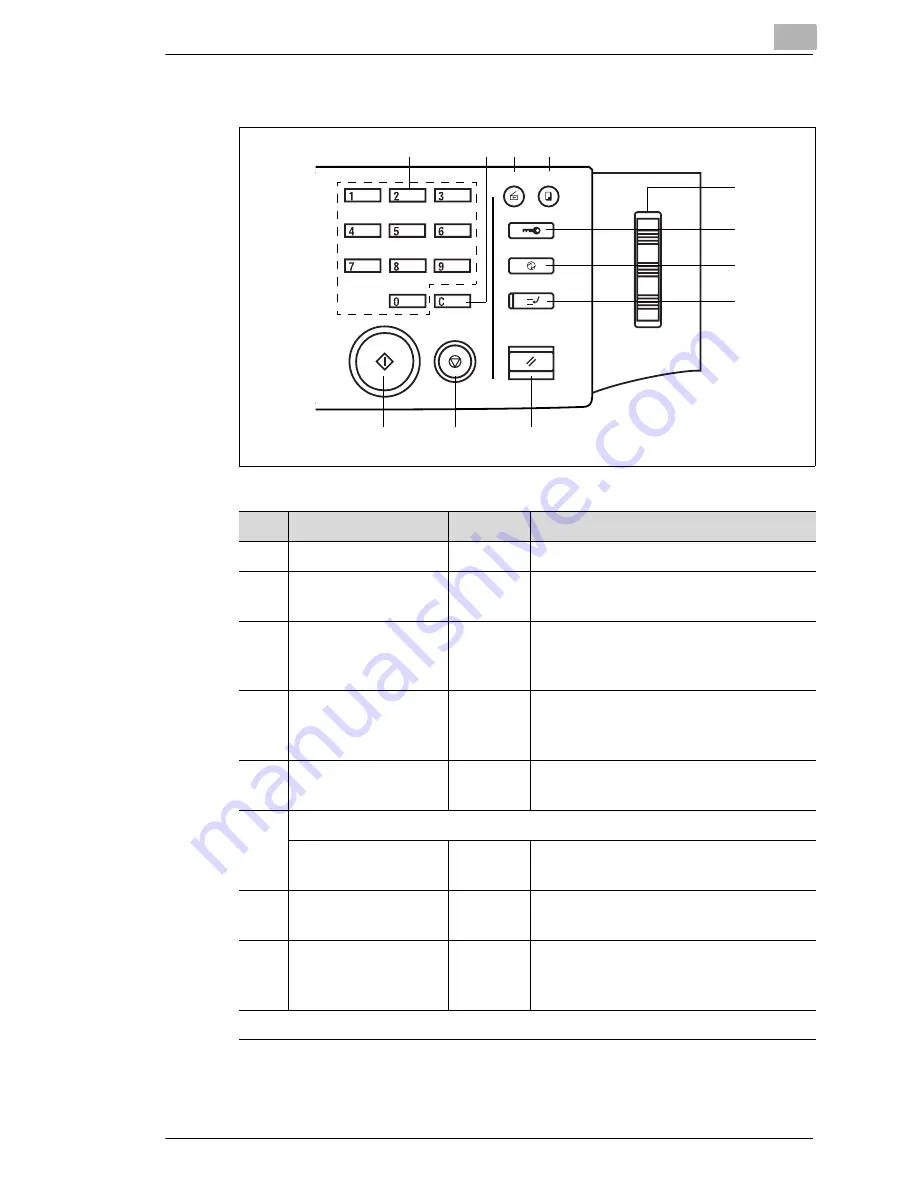
Getting to Know Your Copier
2
Di470
2-29
Control Panel Right Side
1
2
3
4
5
6
8
9
10
11
7
Item
Name
Element
Description
1
Keypad
Keys
Setting values
2
C (Clear)
Key
Delete values and settings with the
10-Key Pad
3
Scanning mode
Key with
indicator
Activate scanning mode
• Indicator lights up:
Scanning mode is active.
4
Copy mode
Key with
indicator
Activate copy mode
• Indicator lights up:
Copy mode is active.
5
Control Panel
Adjusting Dial
Dial
• Allows the angle of the control panel
to be adjusted.
6
Only active if Access numbers have been set up:
Access
Key
Confirm an input administration
number
7
Energy Saver
Key
Manual activation of energy save
mode
8
Interruption
Key with
indicator
Interruption of a copy cycle.
• Indicator lights up:
Copy cycle is interrupted.
. . . continued on next page
Содержание Di470
Страница 1: ...The essentials of imaging www minoltaeurope com Advanced Information Di470 ...
Страница 2: ......
Страница 10: ...Di470 ...
Страница 101: ...Initial Steps 3 Di470 3 25 5 Touch EXIT to close the job list 6 Touch JOB LIST again to show the basic settings again ...
Страница 259: ...Utilities 6 Di470 6 45 7 Touch ENTER to complete the procedure The administrator menu is shown again ...
Страница 261: ...Utilities 6 Di470 6 47 6 Touch ENTER to complete the procedure The administrator menu is shown again ...
Страница 286: ...7 Troubleshooting 7 22 Di470 4 Close the front door 5 Slide the finisher carefully back to the copier ...