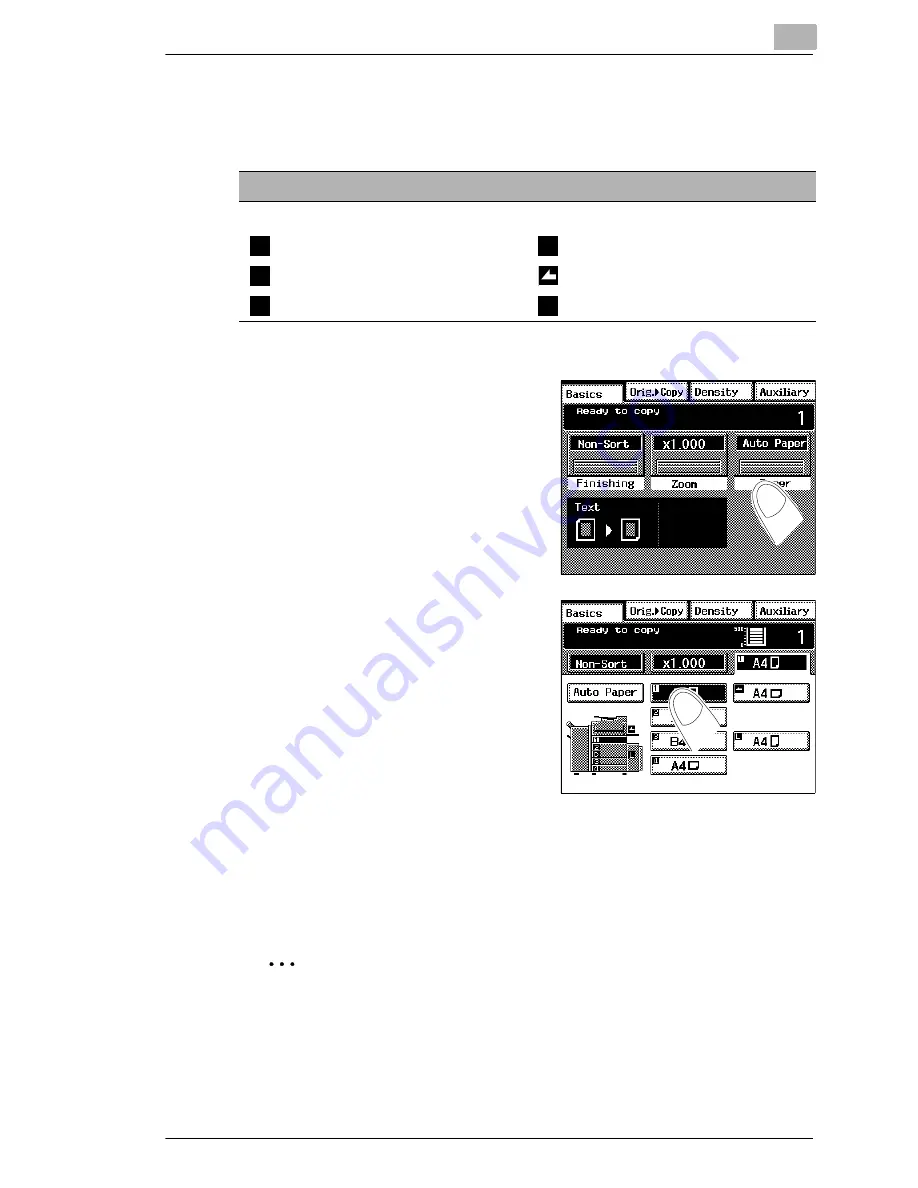
Customizing Your Copy
4
Di470
4-3
Selecting the Paper Drawer Manually
Specify the drawer from which the copy paper is to be fed.
1
Touch the Basics menu key
[Paper].
The display will change.
2
Touch the desired paper drawer
key.
?
Did you select the single feed
tray?
The paper size and the paper
type must be set for the single
feed tray.
§
For more information, see page
4-4.
3
Touch the [BASICS] index key to
show the Basics menu keys again.
Not all drawers are always available!
Which paper drawers are available depends on the equipment of your
copier. The touch screen will only show the available drawers.
Note the following important information!
The following symbols are used:
1st Drawer
4th Drawer
2nd Drawer
Single Feed Tray
3rd Drawer
Large Capacity Cassette
1
4
2
3
L
Содержание Di470
Страница 1: ...The essentials of imaging www minoltaeurope com Advanced Information Di470 ...
Страница 2: ......
Страница 10: ...Di470 ...
Страница 101: ...Initial Steps 3 Di470 3 25 5 Touch EXIT to close the job list 6 Touch JOB LIST again to show the basic settings again ...
Страница 259: ...Utilities 6 Di470 6 45 7 Touch ENTER to complete the procedure The administrator menu is shown again ...
Страница 261: ...Utilities 6 Di470 6 47 6 Touch ENTER to complete the procedure The administrator menu is shown again ...
Страница 286: ...7 Troubleshooting 7 22 Di470 4 Close the front door 5 Slide the finisher carefully back to the copier ...






























