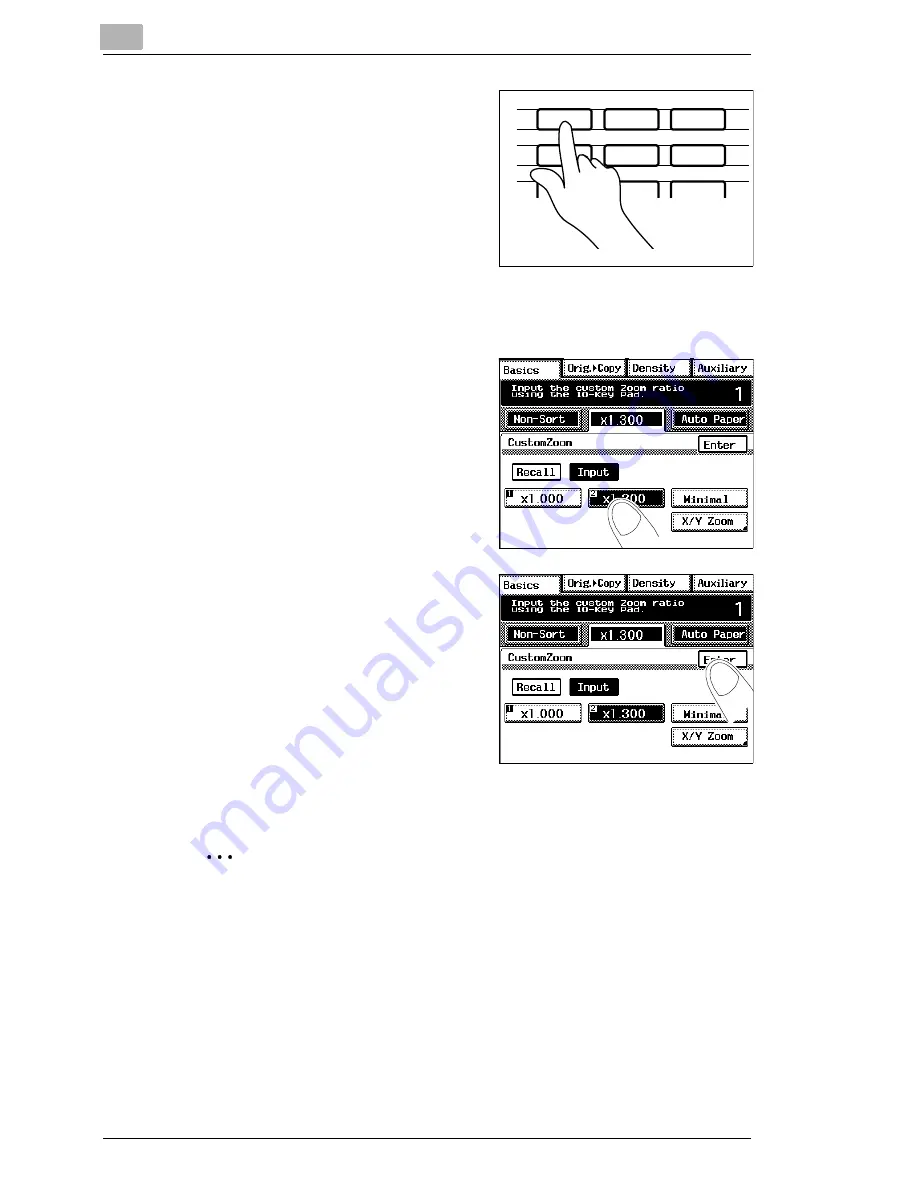
4
Customizing Your Copy
4-14
Di470
4
Enter the desired zoom factor from
the numeric keypad.
Example:
Touch the numeric keypad keys 1,
3, 0, 0 in succession. The zoom
factor is × 1.300.
?
Did you enter an incorrect
number?
§
Press [C] and enter the
zoom factor again.
5
Touch the key of the desired
memory location [1] or [2].
The input zoom factor is shown on
the memory location key.
6
Confirm your settings with [ENTER].
The zoom settings are shown
again.
7
Touch the [BASICS] index key to
show the Basics menu keys again.
Overwritten and deleted!
If both memory locations are occupied, a new zoom factor can be
stored only by overwriting a memory location. The overwritten zoom
factor is then deleted.
1
2
3
4
5
6
7
8
9
0
C
Содержание Di470
Страница 1: ...The essentials of imaging www minoltaeurope com Advanced Information Di470 ...
Страница 2: ......
Страница 10: ...Di470 ...
Страница 101: ...Initial Steps 3 Di470 3 25 5 Touch EXIT to close the job list 6 Touch JOB LIST again to show the basic settings again ...
Страница 259: ...Utilities 6 Di470 6 45 7 Touch ENTER to complete the procedure The administrator menu is shown again ...
Страница 261: ...Utilities 6 Di470 6 47 6 Touch ENTER to complete the procedure The administrator menu is shown again ...
Страница 286: ...7 Troubleshooting 7 22 Di470 4 Close the front door 5 Slide the finisher carefully back to the copier ...






























