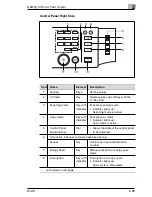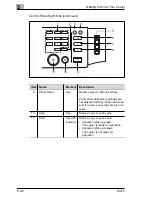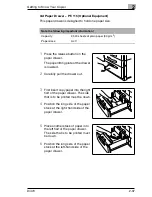Getting to Know Your Copier
2
Di470
2-33
Structure of Touch Screen Menus
The “Basics” index card is devided into three sections: Paper, Zoom and
Finishing. You can switch between the sections using the Basics menu
keys.
You can switch between the four settings screens using the index keys.
Sections
Indicator on the Touch Screen
Paper
Zoom
Finishing
Содержание Di470
Страница 1: ...The essentials of imaging www minoltaeurope com Advanced Information Di470 ...
Страница 2: ......
Страница 10: ...Di470 ...
Страница 101: ...Initial Steps 3 Di470 3 25 5 Touch EXIT to close the job list 6 Touch JOB LIST again to show the basic settings again ...
Страница 259: ...Utilities 6 Di470 6 45 7 Touch ENTER to complete the procedure The administrator menu is shown again ...
Страница 261: ...Utilities 6 Di470 6 47 6 Touch ENTER to complete the procedure The administrator menu is shown again ...
Страница 286: ...7 Troubleshooting 7 22 Di470 4 Close the front door 5 Slide the finisher carefully back to the copier ...