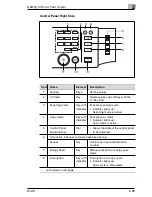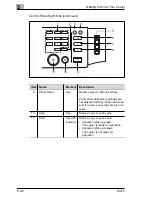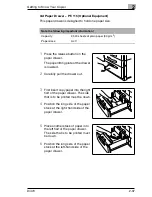2
Getting to Know Your Copier
2-26
Di470
Switching the Copier Off
§
Press the power switch to the OFF
position.
The touch screen indicator is no
longer lit up. The copier is turned
OFF.
Help save energy!
The copier has two energy save functions:
Energy save mode is automatically activated approximately
15 minutes after the last copy activity.
The copier is automatically shut off approximately 90 minutes after the
last copy activity.
The idle time before energy save mode is automatically activated can
be changed in the User's Choice settings. For more information, see
page 6-30 and the following pages.
ON
OFF
Содержание Di470
Страница 1: ...The essentials of imaging www minoltaeurope com Advanced Information Di470 ...
Страница 2: ......
Страница 10: ...Di470 ...
Страница 101: ...Initial Steps 3 Di470 3 25 5 Touch EXIT to close the job list 6 Touch JOB LIST again to show the basic settings again ...
Страница 259: ...Utilities 6 Di470 6 45 7 Touch ENTER to complete the procedure The administrator menu is shown again ...
Страница 261: ...Utilities 6 Di470 6 47 6 Touch ENTER to complete the procedure The administrator menu is shown again ...
Страница 286: ...7 Troubleshooting 7 22 Di470 4 Close the front door 5 Slide the finisher carefully back to the copier ...