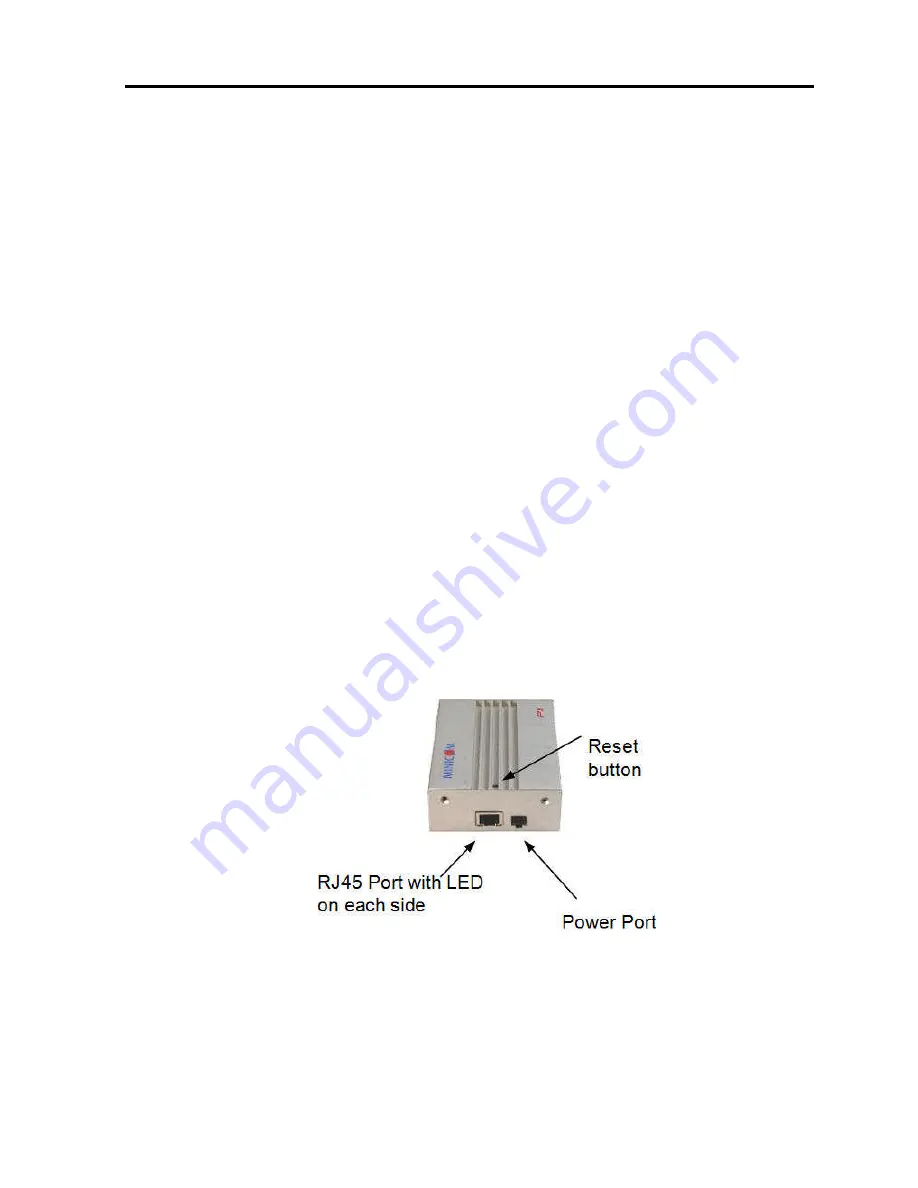
Installation
Overview
User Guide
|
13
2 Installation
2.1 Overview
Install the PX system as follows:
1. Remove the PX system from the package, and check that all components are
present and in good working condition.
2. Mount the PX unit in a rack.
3. Make all connections between the hardware and PX.
4. Power on the PX unit.
2.2 System Components
Before installing the PX system, verify that you have all the components on the
following list, as well as any other items required for installation.
The PX system consists of:
One PX unit
One USB/Video cable (p/n 5CB00599)
Rack-mounting brackets and screws
Optional power adapter, ordered separately
2.2.1
The PX Unit
Figure 1 – PX Unit Top and Left Side Panel
Содержание 0SU70068
Страница 63: ...User Guide 63 201204194 933205_EN...














































