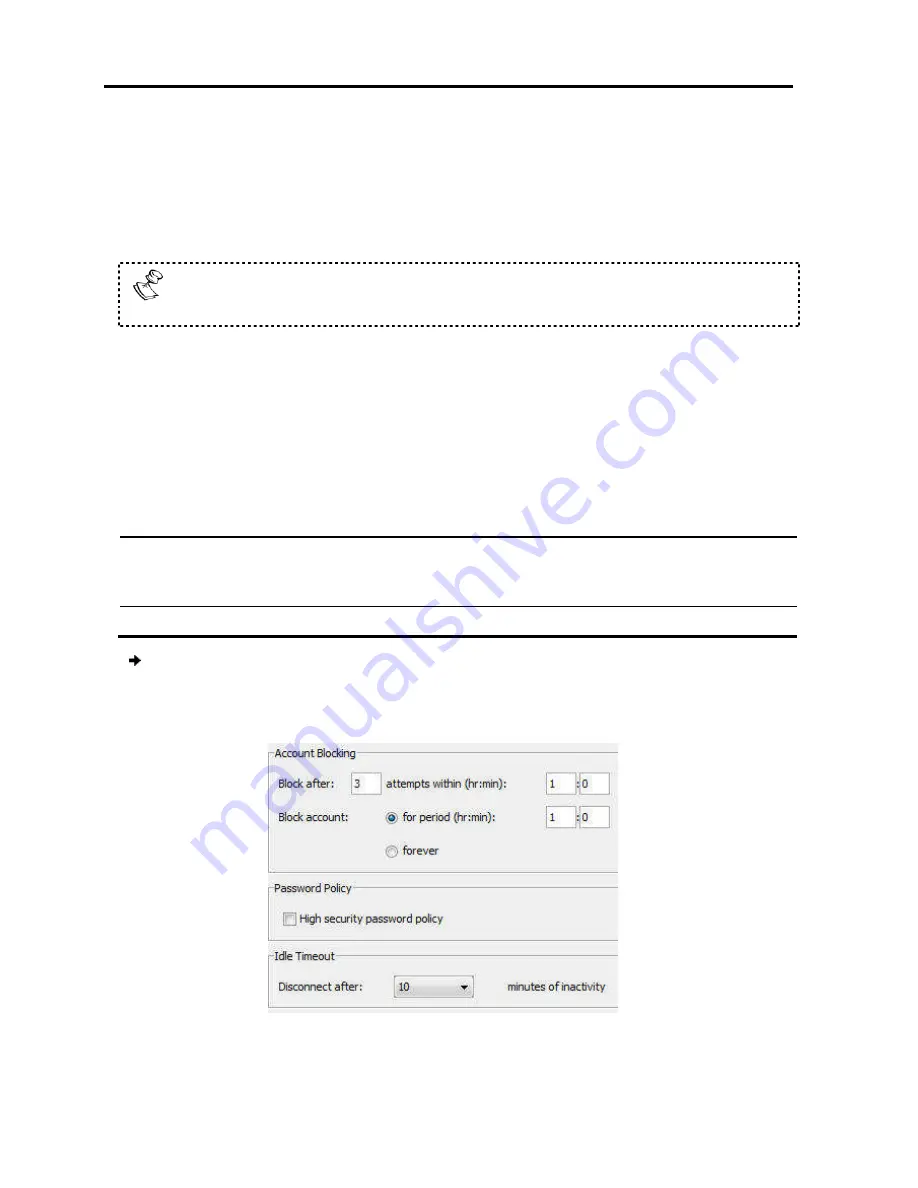
Configuring
the Network
Configuring the Security Settings
30
| PX
3.7.1
Assigning Serial Port
When a Minicom Serial Remote Power Switch (RPS) or POC is connected to the Serial
port, select
RPS
or
POC,
respectively,
parameters are then grayed out. See the RPS or POC Installation Guide for further
information on installing and operating the RPS or POC
After assigning the Serial Port to POC, go to the
type the number of P
3.8 Configuring the Security Settings
This section describes how to configure the security features, such as Account
Blocking, Password Policy, and Idle Timeout.
You can choose a standard or high security level of
describes both these options.
Standard Security Policy
At least six characters
Must not include the user name
To configure the security settings
1. From the configuration menu, select
The Security page appears.
2. In the
Account Blocking
section:
Assigning Serial Port
Serial Remote Power Switch (RPS) or POC is connected to the Serial
respectively, from the
Assign to
dropdown list. All other
parameters are then grayed out. See the RPS or POC Installation Guide for further
ng and operating the RPS or POC, respectively.
After assigning the Serial Port to POC, go to the Target Configuration page to
type the number of POCs attached to each server (see Section 3.6
Configuring the Security Settings
This section describes how to configure the security features, such as Account
Blocking, Password Policy, and Idle Timeout.
You can choose a standard or high security level of password. The following table
describes both these options.
High Security Policy
At least eight characters; must include at least one digit, one
uppercase letter, and one of the following “special” characters
$, %, ^, *, (), _, -, +, =, [], ’, :, ;, ?, /,
or
{}
Must not include the user name
configure the security settings:
From the configuration menu, select
Security
.
appears.
Figure 18 – Security Page
section:
Serial Remote Power Switch (RPS) or POC is connected to the Serial
dropdown list. All other
parameters are then grayed out. See the RPS or POC Installation Guide for further
Configuration page to
above).
This section describes how to configure the security features, such as Account
password. The following table
one digit, one
“special” characters:
!, @, #,
Содержание 0SU70068
Страница 63: ...User Guide 63 201204194 933205_EN...






























