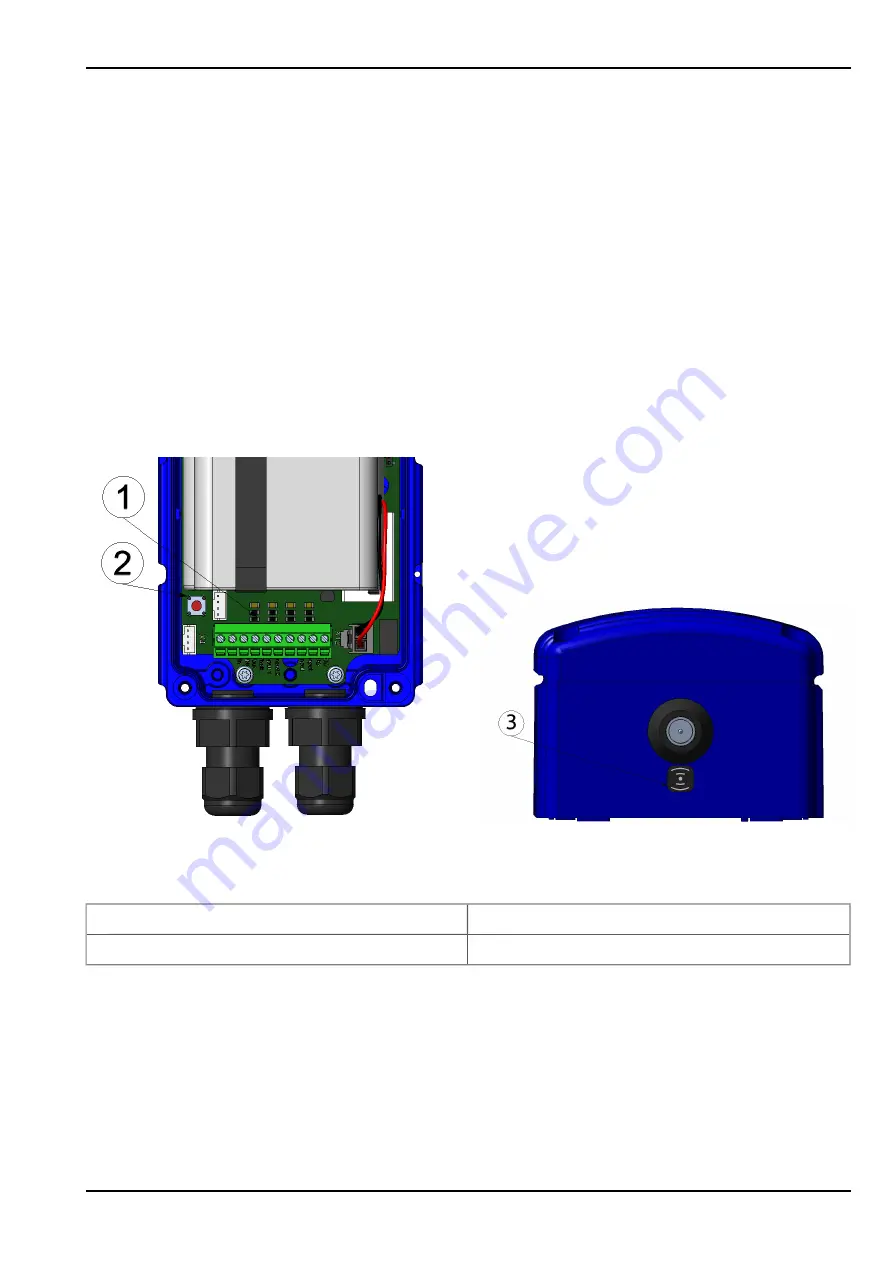
Chapter 9 User interfaces
Chapter 9 User interfaces
The configuration of the myDatalogEASYplus is carried out via the web interface on the myDatanet
server (see "User interface on the myDatanet-Server" on page 65), which your responsible sales
partner will provide to you.
9.1 User interface on the myDatalogEASYplus
9.1.1 Operating elements
A differentiation must be made between the operating elements of the myDatalogEASYplus that are
only accessible when the housing cover is open, and those that are also accessible when the
housing is closed.
Operating elements that are accessible when the housing
cover is open
Operating elements that are accessible when the housing is
closed
1 Status LED
3 Solenoid switch
2 Buttons
9.1.1.1 Status LED
The status LED is used both to display the error/status codes and to indicate the current operating
state. If the ALOHA transmission mode was activated or the power supply was provided (PowerOn),
the status LED shows the current operating state for ten minutes. During these ten minutes, the
error/status codes are transmitted every three seconds as long as there is no GPRS connection.
Rev. 06
63
Содержание myDatalogEASYplus
Страница 2: ......
Страница 8: ...Chapter 18 Contact information 139 8 Rev 06 ...
Страница 9: ...Chapter 2 Declaration of conformity Chapter 2 Declaration of conformity Rev 06 9 ...
Страница 10: ......
Страница 22: ......
Страница 40: ......
Страница 62: ......
Страница 101: ...Chapter 9 User interfaces 9 2 2 4 GPRS SIM tariff Selected SIM tariff Rev 06 101 ...
Страница 102: ......
Страница 110: ......
Страница 112: ......
Страница 118: ......
Страница 120: ......
Страница 136: ......
Страница 138: ......
















































