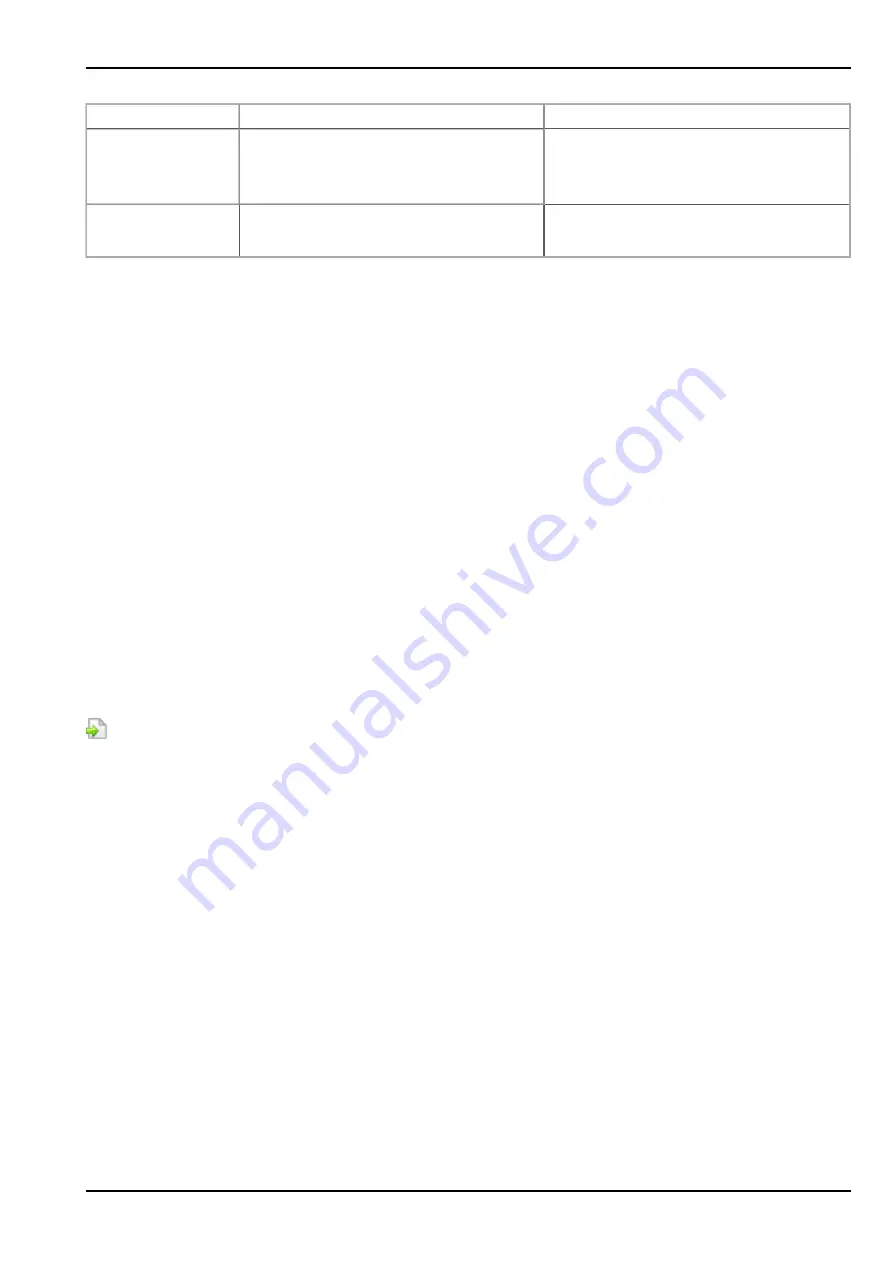
Chapter 9 User interfaces
User action
Device response
Operation after releasing the button
Press briefly for
approx. one
second
Status LED illuminates
Error/status code is displayed (see
"Status LED" on page 63)
Press and hold for
five seconds
Status LED flashes three times and
then remains on
ALOHA transmission mode
9.1.1.3 Solenoid switch
The solenoid switch initiates the same actions as the button. However, it can also be used with the
housing closed thanks to the MDN Magnet (206.803) included in the scope of delivery.
9.2 User interface on the myDatanet-Server
9.2.1 Site configuration
Note: Several of the configuration fields in the following sub chapters may possibly be hidden depending on the
respective user level. In this case, please contact the myDatanet-Server administrator.
Click on the name of the site in the list of sites to get to the input screen for configuring the site (see
"myDatanet Server Manual " 805002).
9.2.1.1 Site
Customer
Specifies to which customer the site is assigned.
icon
Assign site to another customer
Name
Site designation (not relevant for the device or data assignment)[2-50 characters]
Instrument S/N
Serial number of the device that is linked to the site (device assignment!)
9.2.1.2 Comments
Comments
Free comment field (is also displayed below the device type in the site list)
Rev. 06
65
Содержание myDatalogEASYplus
Страница 2: ......
Страница 8: ...Chapter 18 Contact information 139 8 Rev 06 ...
Страница 9: ...Chapter 2 Declaration of conformity Chapter 2 Declaration of conformity Rev 06 9 ...
Страница 10: ......
Страница 22: ......
Страница 40: ......
Страница 62: ......
Страница 101: ...Chapter 9 User interfaces 9 2 2 4 GPRS SIM tariff Selected SIM tariff Rev 06 101 ...
Страница 102: ......
Страница 110: ......
Страница 112: ......
Страница 118: ......
Страница 120: ......
Страница 136: ......
Страница 138: ......
















































