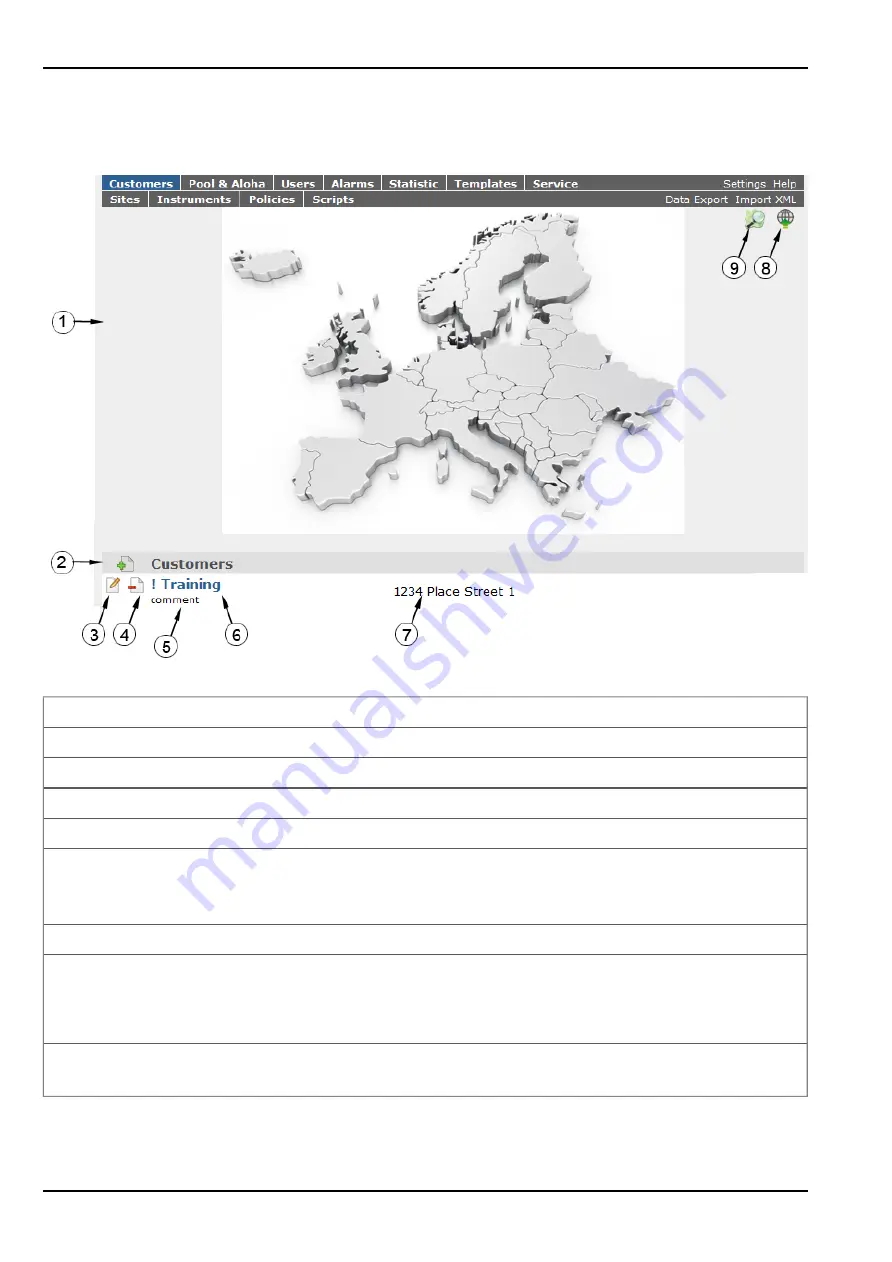
10.2 "Customer" area
Overview of the "Customer" area
1 Current "Overview map" on which the sites can be placed
2 Adds a new customer
3 Opens the input screen for configuring the customer
4 Deletes the customer
5 Comment that can be entered in the configuration of the customer
6 If a default report was defined, the default report is accessed by clicking on the name of the
customer. Otherwise the "Sites" area at customer level is opened by clicking on the name of
the customer (see ""Site" area at customer level" on page 105 or "Reports" on page 106).
7 Customer's address that can be entered via the input screen for configuring the customer
8 Symbol via which an image file can be loaded on to the server as an "Overview map"
To remove the "Map" again, open the upload dialogue again and click on "Submit" without
selecting an image file beforehand.
9 Symbol via which a OpenStreetMaps map, on which the sites are displayed, can be loaded. (see
104
Rev. 06
Содержание myDatalogEASYplus
Страница 2: ......
Страница 8: ...Chapter 18 Contact information 139 8 Rev 06 ...
Страница 9: ...Chapter 2 Declaration of conformity Chapter 2 Declaration of conformity Rev 06 9 ...
Страница 10: ......
Страница 22: ......
Страница 40: ......
Страница 62: ......
Страница 101: ...Chapter 9 User interfaces 9 2 2 4 GPRS SIM tariff Selected SIM tariff Rev 06 101 ...
Страница 102: ......
Страница 110: ......
Страница 112: ......
Страница 118: ......
Страница 120: ......
Страница 136: ......
Страница 138: ......
















































