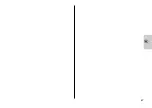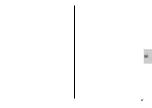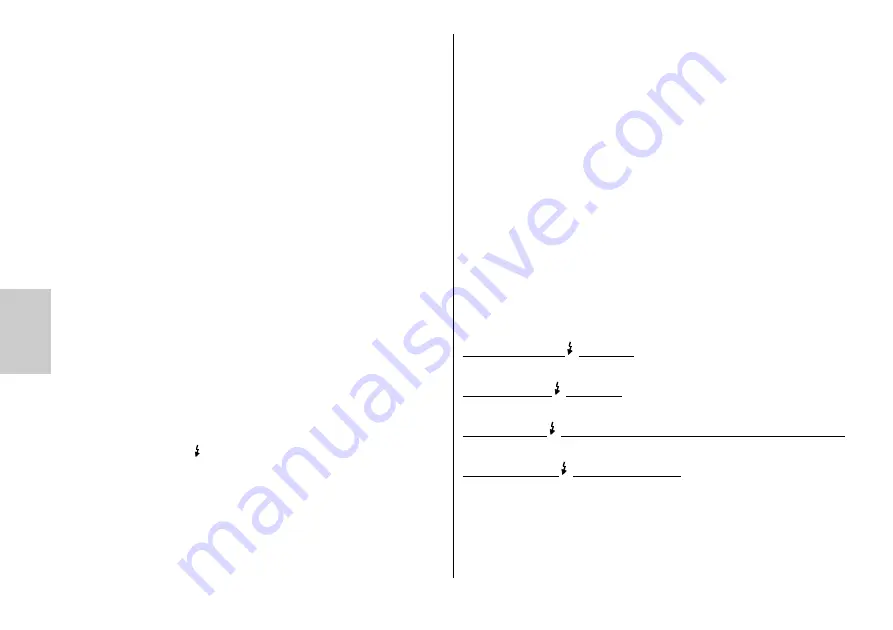
80
ķ
Deactivating the REAR mode on the flash unit
• Continue depressing the “Select” key combination (= “Mode” key + “Zoom”
key) until “REAR” appears on the LC display.
• Continue depressing the “Zoom” key until “OFF” flashes on the LC display.
• The setting becomes immediately effective. The LC display returns to its nor-
mal state after approx. 5 sec.
The “REAR” symbol for 2nd curtain synchronisation is no longer indicated by
the flash unit’s display. The flash unit is then once again synchronised with the
first curtain (normal) synchronisation.
4.9.3 Slow synchronisation / SLOW
In certain operating modes, some cameras permit slow flash synchronisation
(“SLOW”) which will provide added prominence to the background at lower
ambient light levels. This is achieved by matching the shutter speed to the
ambient light. Accordingly, shutter speeds slower than the flash sync speed
(e.g. shutter speeds up to 30 s) are automatically adjusted by the camera.
Some cameras automatically activate SLOW synchronisation in connection
with certain programs (e.g. night shots program, etc.) or permit slow syn-
chronisation to be set (see camera’s instruction manual). No settings are
made on the flash unit nor is there any display for this mode.
Use a tripod to avoid camera shake with slow shutter speeds!
5. Flash unit and camera functions
5.1 Flash readiness indication
The flash readiness symbol lights up on the flash unit when the flash capa-
citor is charged, thereby indicating that flashes can be fired for the next shot.
Flash readiness is also transmitted to the camera for corresponding display in
the viewfinder (see 5.3).
If a picture is shot before flash readiness is signalled in the camera’s view-
finder, then the flash unit will not be triggered so that the exposure may be
incorrect if the camera has changed over to flash sync speed in the meantime
(see 5.2).
☞
5.2 Automatic flash sync speed control
Depending upon the camera model and camera mode, the shutter speed is
changed to flash sync speed when flash readiness is reached (see the came-
ra’s operating instructions).
Shutter speeds faster than the flash sync speed cannot be set or will automati-
cally be converted to flash sync speed. Various cameras have a sync speed
range, e.g. 1/30th sec. to 1/125th sec. (see the camera’s operating instruc-
tions). The actual sync speed set by the camera depends upon the camera
mode, the ambient light and the focal length of the lens used.
Shutter speeds slower than the flash sync speed can be set, depending upon
the given camera model and the selected flash synchronisation (see also
4.9.2 and 4.9.3).
Various digital cameras do not provide automatic flash sync speed
control. They are equipped with a diaphragm shutter and permit the
use of flash at all shutter speeds. Should you require the full light out-
put of the flash unit we recommend not to use shutter speeds faster
than 1/125 sec.
5.3 Displays in the camera viewfinder
Green flash symbol illuminated
Command to switch on or use the flash unit.
Red flash symbol illuminated
The flash unit is ready for firing.
Red flash symbol remains illuminated after shooting or goes out momentarily
The exposure was correct.
Red arrow symbol flashes after shooting
The shot was underexposed.
Refer to the operating instructions to establish whatever is applicable
to the displays in the viewfinder for the given camera model.
☞
☞
Содержание MECABLITZ 54 AF-1 N
Страница 45: ...45 ĸ ...
Страница 67: ...67 ń ...
Страница 89: ...89 ķ ...
Страница 111: ...111 ƴ ...
Страница 138: ...138 Bild 5 Fig 5 Afb 5 Grab 5 Bild 6 Fig 6 Afb 6 Grab 6 Bild 7 Fig 7 Afb 7 Grab 7 Bild 8 Fig 8 Afb 8 Grab 8 ...
Страница 141: ...141 ...