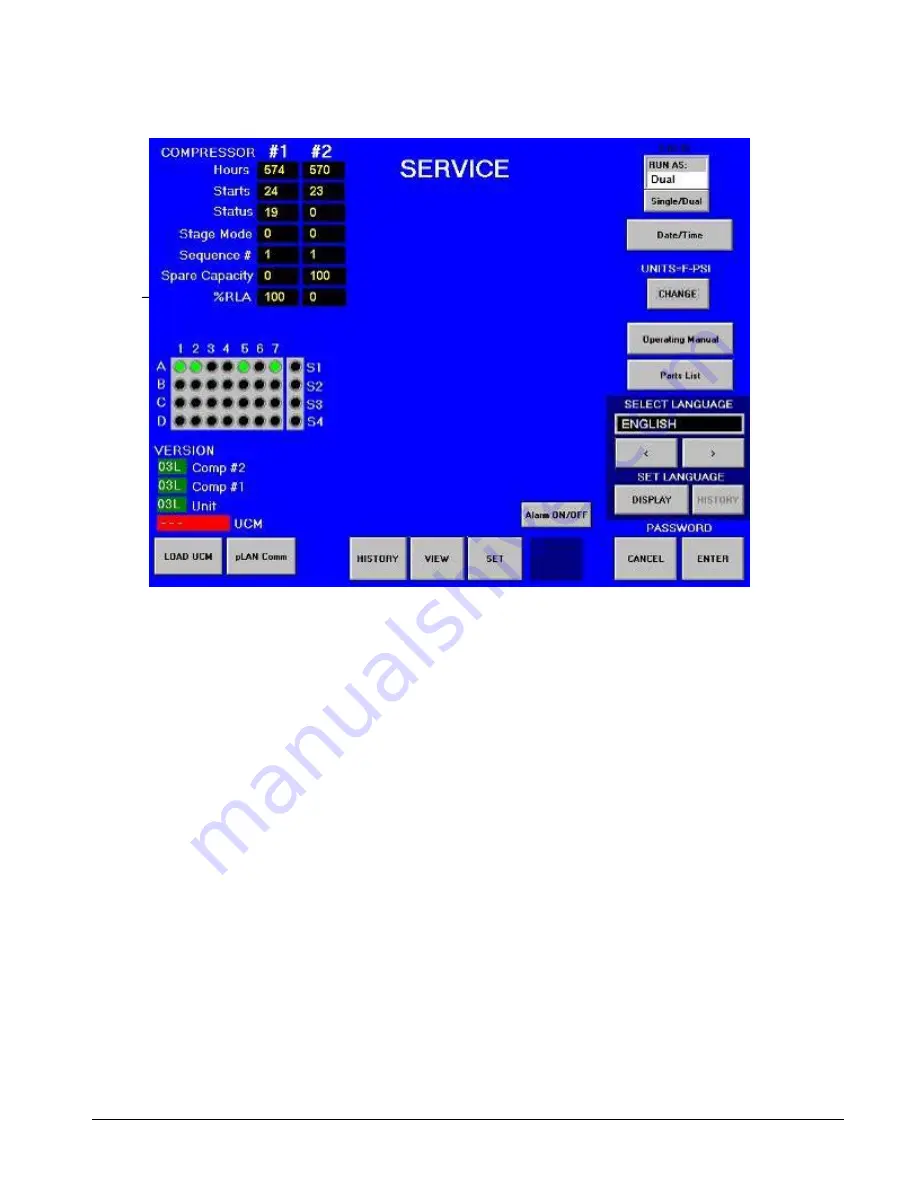
50
OMM 1008-1
SERVICE Screen
Figure 26, Service Screen
The SERVICE screen is accessed by pressing SET from any SET screen. In other words, it is the second
"SET" screen. While containing information and activity buttons for the service technician, it also has
valuable information for the operator.
The upper left corner contains compressor information such as number of starts and operating hours for
each compressor. "Spare Capacity" is used to set the compressor stopping increments.
The Active pLAN Nodes matrix shows active control components on the pLAN. A, B, C, D are individual
chillers. 1 and 2 are compressor controllers, 5 is the unit controller and 7 is the interface panel. pLAN
Comm is used for setting up multiple chillers and is set at startup by the McQuay startup technician as is
LOAD UCM.
CHANGE UNITS button allows selection of Inch-Pounds or Metric units of measure on the OITS.
SELECT LANGUAGE allows toggling between the available languages. The language can be set
separately for display or history, which is used for alarm and trend files.
The version numbers shown in the lower left corner are the controllers' software identification. The number
in the upper right corner is the Operator Interface Panel software identification number. These numbers
may be required by McQuay to answer questions about unit operation or to assist in possible future
upgrades of software.
The PASSWORD button is used to access the Keyboard screen to enter a password.
The Alarm ON/OFF button is usually only found on demonstration software.
The red ALARM light appears on this, and many other screens, when an alarm becomes active. There is no
alarm active on this demonstration screen, so the Alarm shows as dark blue.
OPERATING MANUAL displays the manual in Adobe. It can be downloaded via the USB port.
PARTS LIST displays the list. It may not be active on some units.
Active
pLAN
Nodes
















































