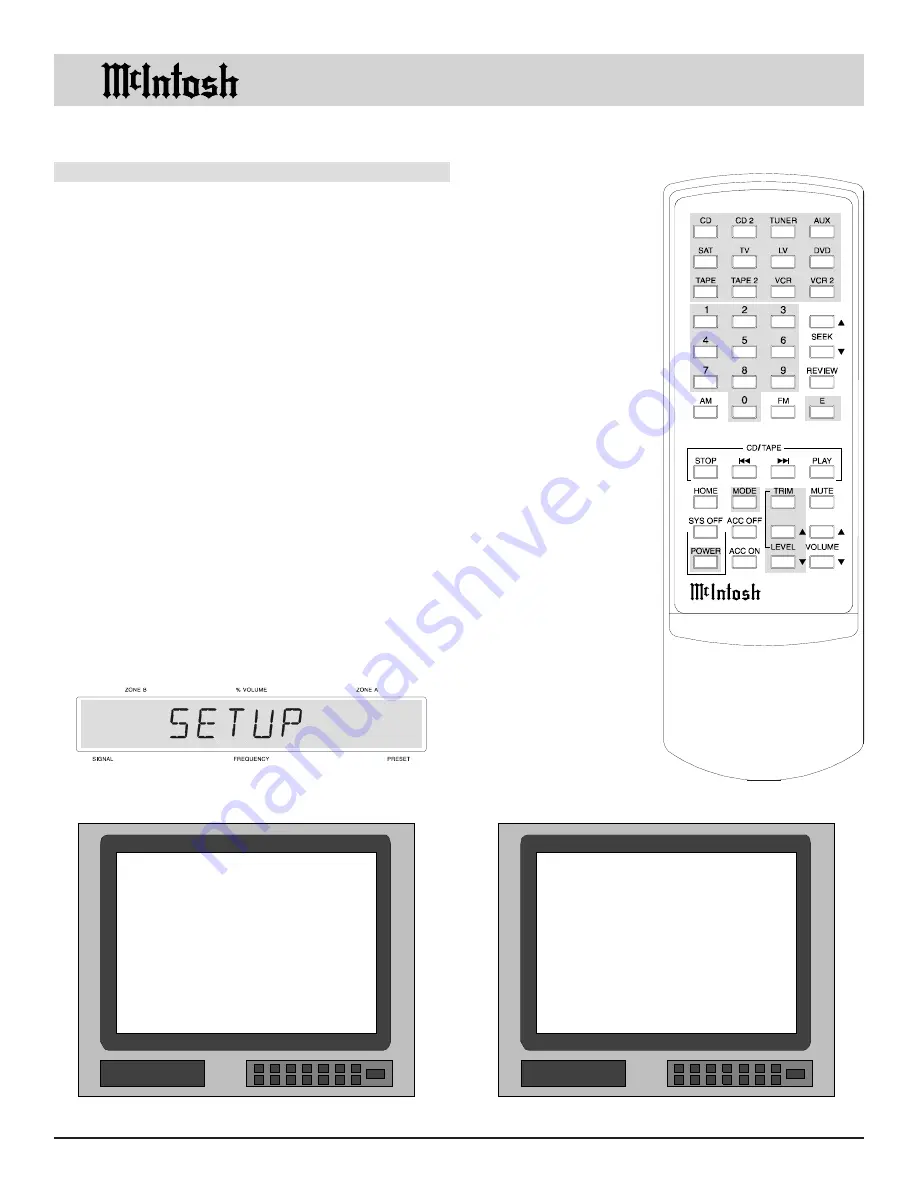
24
SETUP
How to Adjust Speaker Time Delay
How to Adjust Speaker Time Delay
The ideal Home Theater Listening/Viewing area is defined
as facing directly toward the center front loudspeaker, and
in line with the left and right surround loudspeakers. The
following adjustments will electronically compensate for
different distances from the listening/viewing area to each
of the loudspeakers.
This feature is referred to as time delay, which involves
synchronizing the arrival time of the sound from all six
loudspeakers. The loudspeakers nearest to you have their
signals delayed to match the sound arrival time of the more
distant speakers. The time delay adjustments are based on
the distances in feet from each speaker to the Listening/
Viewing area and can be adjusted from 5 feet to 50 feet in
one foot increments.
Note: Before performing the TIME DELAY adjustments, you
must first have completed the SPEAKER SIZE
adjustments.
1. Press and hold the front panel Setup pushbutton ap-
proximately three seconds to enter the Setup Mode.
The SETUP pushbutton will illuminate, the word
SETUP will appear on the front panel display and the
MAIN SYSTEM SETUP MENU will appear on the
Monitor/TV screen. Refer to Figures 5& 6.
2. Press Number 2
pushbutton on the
Remote Control to
access the
SPEAKER TIME
DELAY MENU,
which will appear
on the Monitor/TV
screen. Refer to Fig-
ures 3&9.
Note: The very first time
the SPEAKER
TIME DELAY
MENU is
accessed, the
screen will
indicate the
factory default
settings.
3. Measure the distance
from the Listening/
Viewing area to
each of the loud-
speakers. Refer to
Figure 10.
Note: A distance
measurement that
is not an even
number of feet,
should be rounded
off the nearest
whole number for
this procedure.
MENU: MAIN SYSTEM SETUP
( SELECT WITH NUMBER )
1. SPEAKER SIZE
2. SPEAKER TIME DELAY
3. SPEAKER LEVEL
4. ANALOG INPUTS
5. DIGITAL INPUTS
6. VIDEO POWER CONTROL
7. VIDEO CONVERTER
8. ZONE B VOLUME PRESET
9. RESERVED
( PRESS E TO EXIT )
Figure 6
Figure 3
Figure 5
Figure 9
MENU: SPEAKER TIME DELAY
( SELECT WITH NUMBER AND
ADJUST WITH LEVEL UP/DOWN )
1. LEFT FRONT
10FT
2. CENTER
10FT
3. RIGHT FRONT
10FT
4. RIGHT SURROUND 10FT
5. LEFT SURROUND
10FT
6. SUBWOOFER
10FT
( PRESS E TO EXIT )
www.eskonline.nl






























